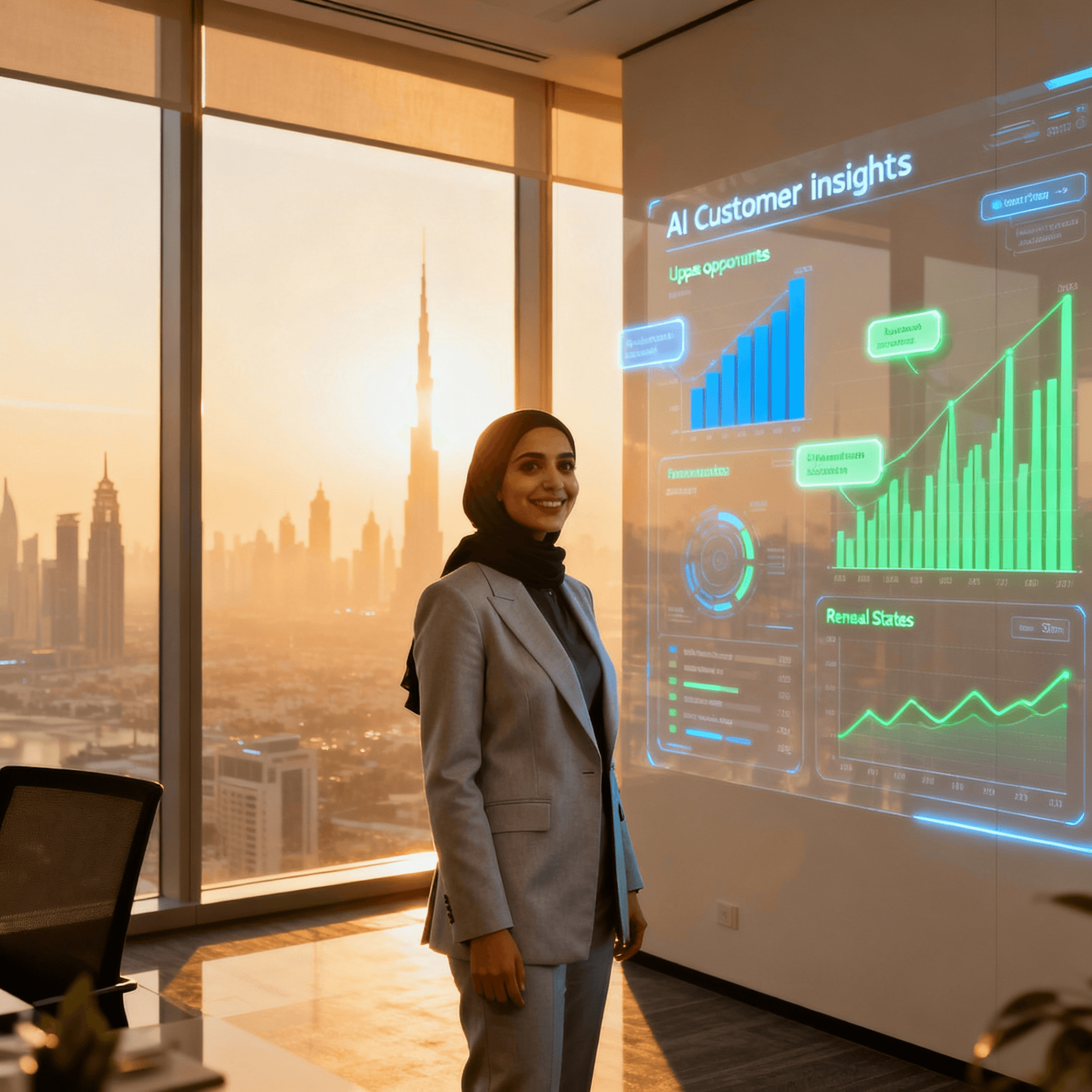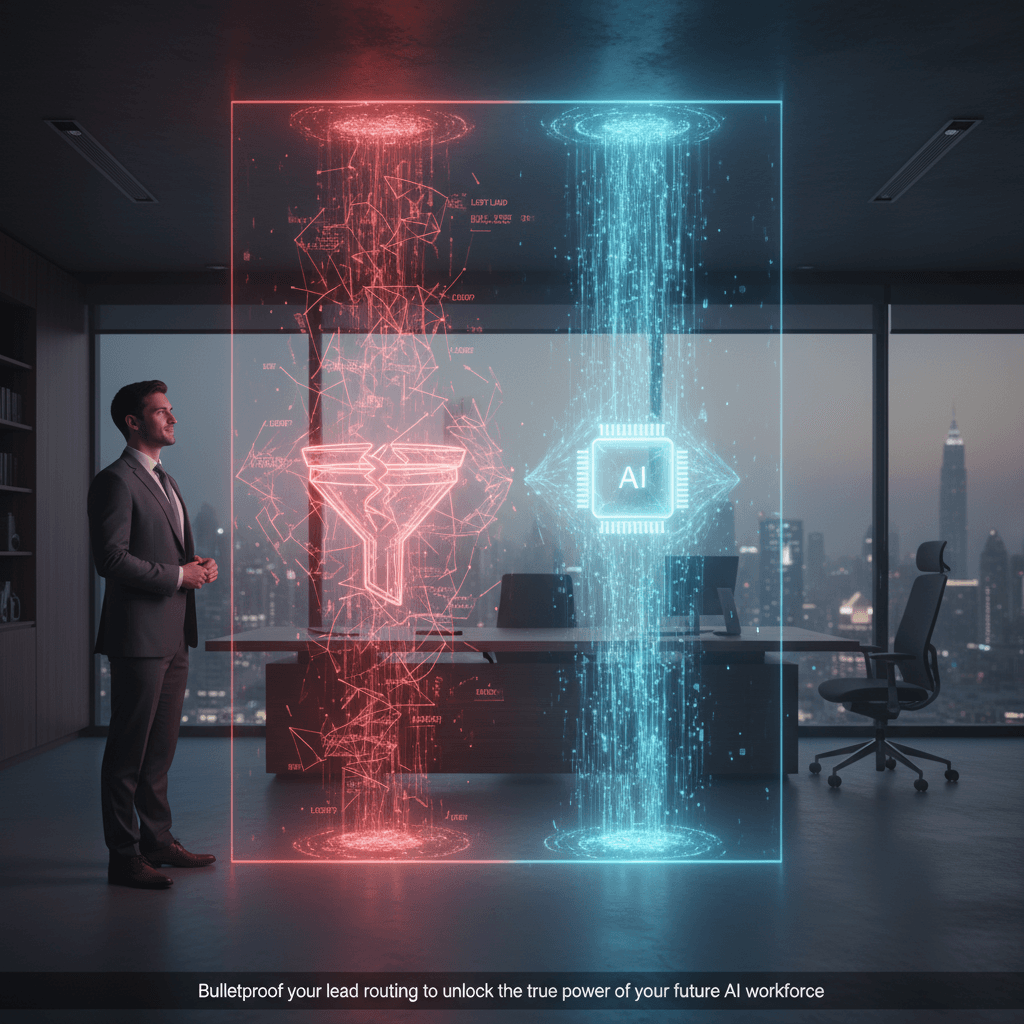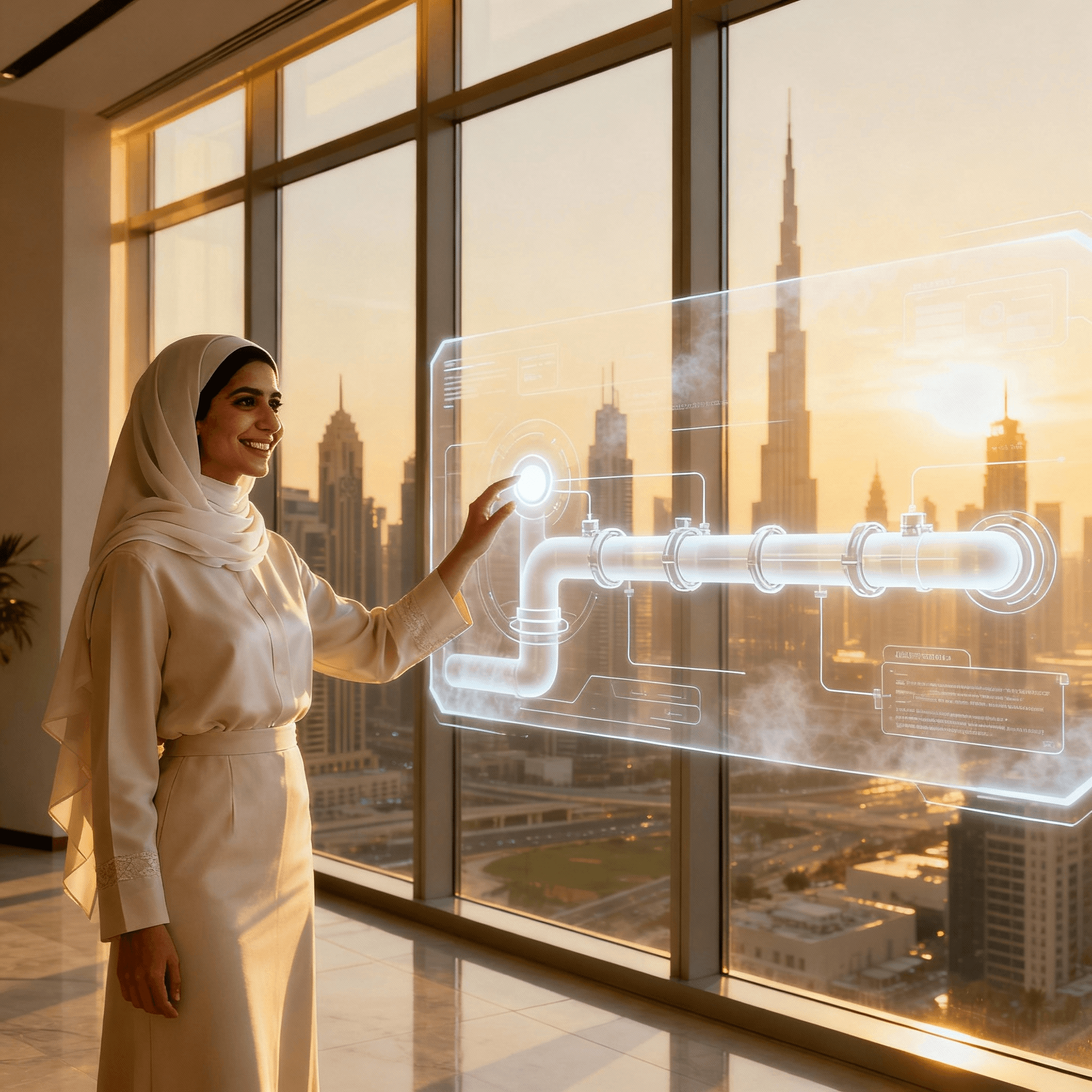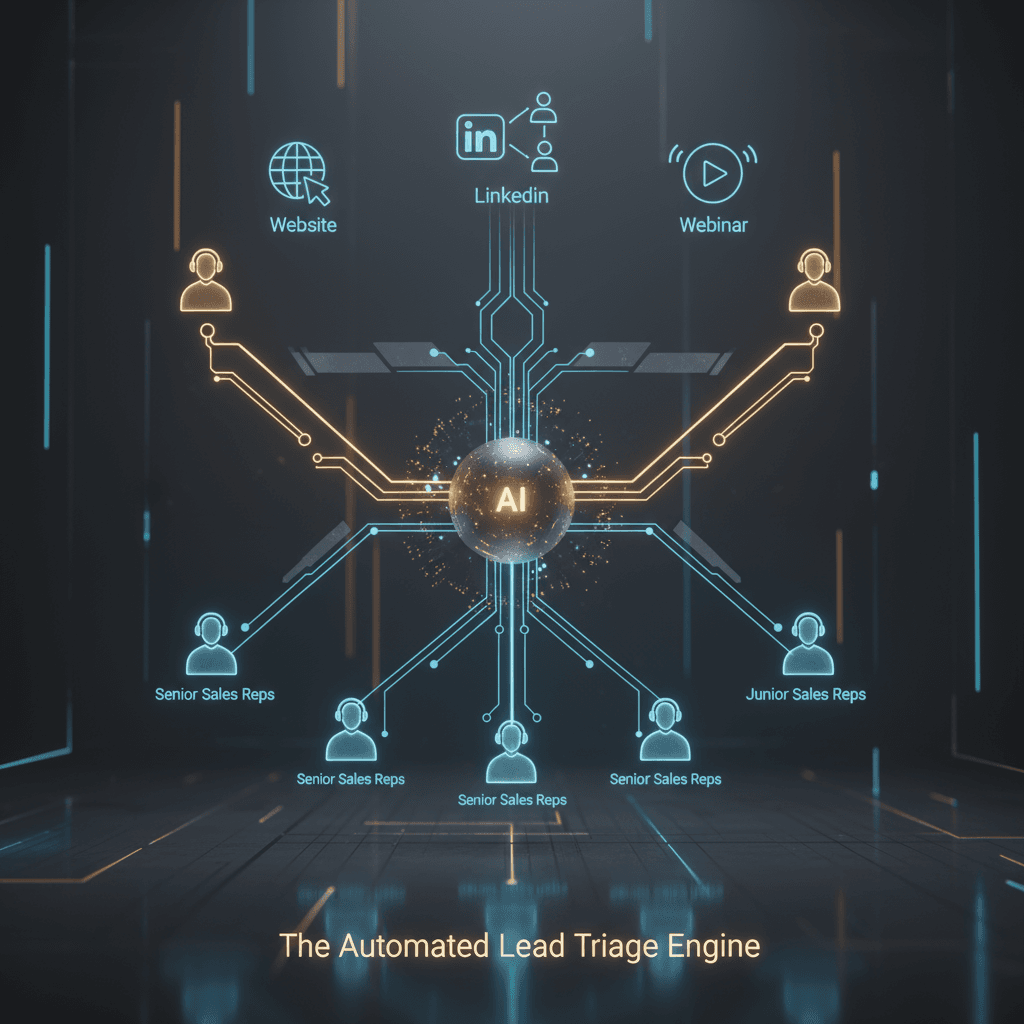The "AI Account Manager" Playbook: How to Automate Upsells and Renewals
Stop chasing new leads for a moment. The most efficient path to your next revenue goal isn't out there; it's already locked inside your CRM. But relying on busy account managers to manually spot every upsell signal or renewal window is a strategy built on hope, not systems. This playbook gives you a practical framework to build an automated, proactive "AI Account Manager" that finds and acts on expansion opportunities 24/7.
Key Takeaways
- Turn Your CRM into a Revenue Engine: Shift your CRM from a passive data repository into the brain of a proactive system that identifies and acts on upsell and renewal triggers automatically.
- Deploy a 3-Agent "AI Squad": Learn to structure your automation around three distinct roles—The Analyst, The Strategist, and The Communicator—for a clear, scalable workflow.
- Score Opportunities Automatically: Use a simple framework to score customer accounts based on data you already have, like product usage, payment history, and CRM properties.
- Integrate Your Existing Stack: This playbook shows how to connect tools you likely already use, such as HubSpot, Make.com, and WhatsApp, to create a cohesive automation squad.
- Free Up Your Human Team: Automate the tedious work of monitoring and initial outreach, allowing your human account managers to focus on high-value conversations with pre-qualified customers.
Why Your Current Upsell Process Is Leaking Revenue
If your post-sale process still leans on calendar reminders and quarterly check-in emails, you're leaving money on the table. The reality for most companies is that human account managers are stretched thin. They’re juggling onboarding, support tickets, and strategic planning, making it nearly impossible to catch every subtle cue for expansion.
This leads to common revenue leaks:
- Passive Engagement: Automated email sequences from your CRM are easily ignored. They lack the urgency and personalization of a real conversation.
- Data Blindness: Critical upsell indicators—like a team hitting a feature limit or a spike in usage—get buried in dashboards and databases, only noticed after the fact, if at all.
- Poor Timing: Outreach happens on a schedule (e.g., 30 days before renewal), not when the customer's need is at its peak.
One of our clients saw their account managers spending over 8 hours a week just digging through data to find potential upsells, leading to a meager 7% expansion rate. After implementing an AI Account Manager, they now get 5–10 highly qualified opportunities sent directly to Slack each day, which helped increase their expansion revenue by 22% in the first quarter.
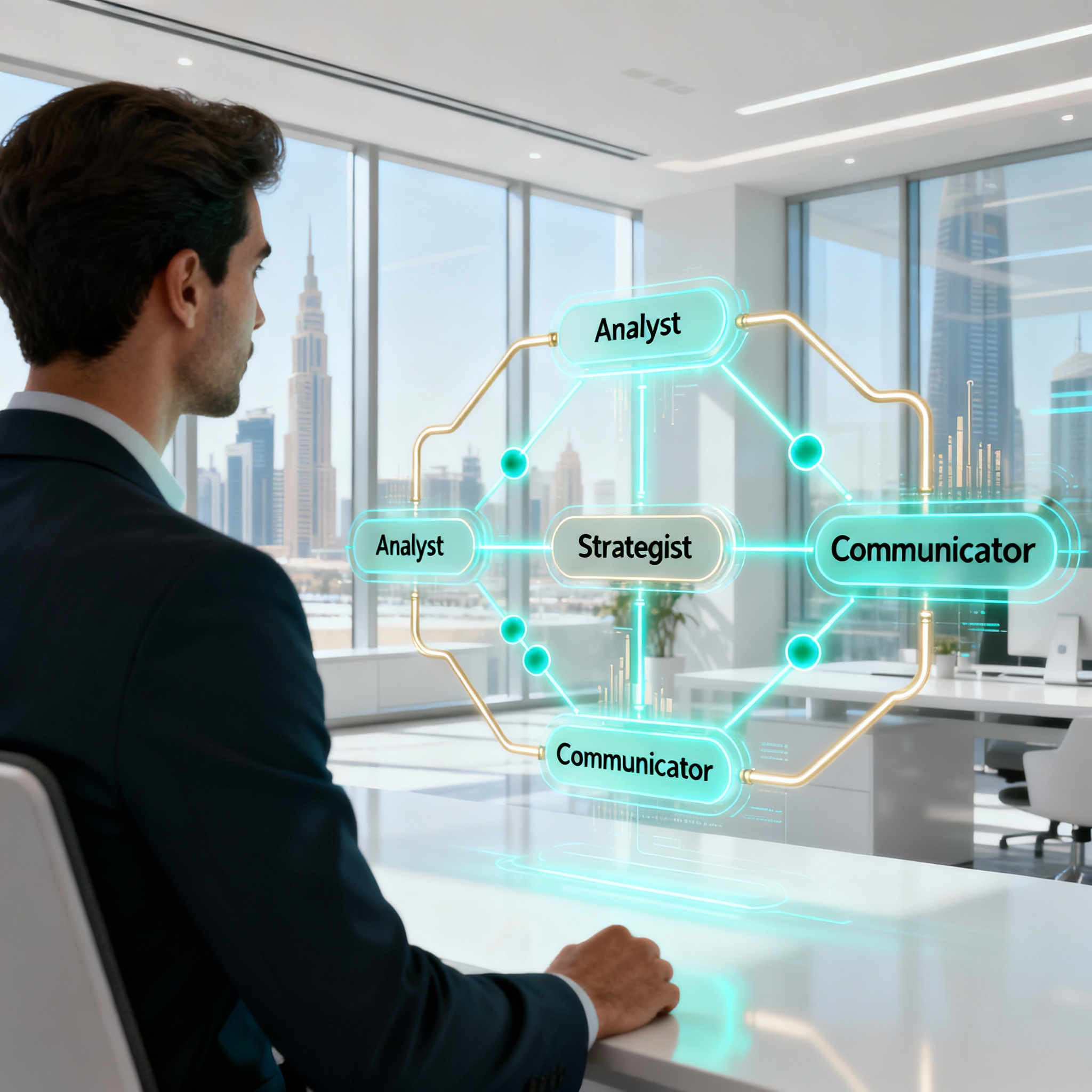
The "AI Account Manager Squad" Framework
Instead of a single, monolithic automation, think of your system as a specialized team of AI agents working in concert. This "squad" approach makes the system easier to build, manage, and troubleshoot.
Agent 1: The Analyst (Your Data Watchdog)
The Analyst's only job is to watch. It constantly monitors all your disparate data sources for meaningful events. It doesn't make decisions; it simply surfaces signals. This agent connects directly to the single source of truth in your CRM and other key platforms.
- What it does: Monitors data triggers like product usage metrics from your data warehouse, payment events from Stripe, new support tickets in your helpdesk, or updated company properties in HubSpot.
- Core Tech: API connections to your CRM (HubSpot, Salesforce), payment processor (Stripe), and product database.
Agent 2: The Strategist (Your Opportunity Engine)
The Strategist takes the signals from the Analyst and applies your business logic. This is where the decision-making happens. It evaluates the combined signals against your rules and decides if, when, and how to act.
- What it does: Runs an "Opportunity Scoring" model based on the Analyst's data. If an account's score crosses a certain threshold, it initiates a specific playbook (e.g., "Tier Upgrade" vs. "Add-On Feature").
- Core Tech: An integration platform like Make.com or n8n. The workflow you build here is the Strategist.
Agent 3: The Communicator (Your Proactive Voice)
Once the Strategist greenlights an opportunity, the Communicator takes over. Its job is to execute the outreach. This isn't a generic email blast; it's a personalized, one-to-one conversation delivered on the right channel.
- What it does: Engages the customer with a tailored message on WhatsApp Business API, email, or even SMS. The message is contextual, referencing the specific trigger (e.g., "I saw you just added your 10th user...").
- Core Tech: A conversational AI platform (like Voiceflow or a custom build) integrated with communication APIs (like Twilio for WhatsApp or your email provider).
The 4-Step Playbook to Deploy Your First AI Account Manager
Here’s how to translate the framework into a working system.
Step 1: Map Your Data Triggers (The Opportunity Scoring Model)
Before you build anything, define what an "opportunity" looks like in your data. Create a simple scoring model. You don’t need complex machine learning; start with simple business rules. This is a crucial first step for anyone trying to build a sophisticated AI workforce.
| Data Point / Trigger | Source | Points | Notes |
|---|---|---|---|
| Product usage reaches 90%+ of plan limit | Product DB / Data Warehouse | +40 | Strongest indicator of need. |
| Visits pricing page twice in 7 days | HubSpot (Website Tracking) | +25 | Shows active consideration. |
| Adds 2+ new users in 30 days | Product DB / CRM | +20 | Indicates company growth. |
| Contract renewal is <45 days away | CRM (HubSpot Deal) | +15 | Key timing for any discussion. |
| Negative support ticket sentiment | Zendesk / Helpdesk | -50 | Do NOT attempt an upsell. Flag for human review. |
Set a threshold, for example, 50 points. Any account crossing this score triggers the workflow.

Step 2: Wire the "Nervous System" in Make.com
This is your "Strategist" agent. The workflow is surprisingly simple:
- The Trigger: Start with a HubSpot (or Salesforce) webhook that fires when a contact's "Opportunity Score" property is updated and exceeds your threshold.
- The Router: Use a simple router to create different paths based on the score or the triggers that fired. For example, a "Usage Limit" trigger might lead to a different conversation than a "Renewal Approaching" trigger.
- The Action: Each path ends by calling the API of your "Communicator" agent, passing along key details like the customer's name, company, and the specific reason for the outreach.
Step 3: Build Your "Communicator" Agent
Keep your first conversational agent simple and direct. The goal is to start a conversation, not close a deal. It should feel less like a chatbot and more like a helpful account assistant.
A simple WhatsApp message template could be:
"Hi [FirstName], our system noticed your team is approaching its [Feature] limit. Many teams find our Pro plan helps them avoid overages and unlock [Benefit X]. No pressure, but here’s a link with the details if it’s helpful: [Link]. Let me know if you'd like me to connect you with your account manager."
This is a perfect application of the AI Squad concept in a real-world business process.
Step 4: Launch, Monitor, and Alert Your Human Team
Automation should empower your team, not replace it. The final step of any successful interaction should be a handoff.
- Create a Task: If the customer replies positively or clicks the link, the agent should automatically create a task in the CRM and assign it to the human account manager.
- Send a Slack Alert: Fire off a real-time notification to a dedicated Slack channel (e.g., #ai-sales-opportunities) with a summary: "AI Account Manager engaged [Company Name] about a tier upgrade. [Contact Name] replied positively. [Link to CRM record]."
FAQ: Automating Upsells & Renewals
- What is an AI account manager?
- An AI account manager is an automated system, not a single tool, that uses AI agents to monitor customer data, identify expansion (upsell or renewal) opportunities, and initiate personalized outreach. It works alongside a human team to handle the initial, data-driven stages of the process.
- How do you use AI to increase customer lifetime value (LTV)?
- AI increases LTV by systematically identifying and acting on upsell opportunities that would otherwise be missed. By ensuring customers are always on the right plan for their needs and by flagging churn risks early, AI helps maximize the revenue potential of each account.
- How can I automate the renewal process for my SaaS business?
- Start by creating a deal or ticket in your CRM 60-90 days before the renewal date. Use this as a trigger for an automation sequence (the "Strategist") that checks account health. If health is good, it can send a proactive renewal reminder via the "Communicator." If health is poor, it can alert a human manager to intervene personally.
- Can AI predict which customers are likely to churn?
- Yes. An "Analyst" agent can be configured to monitor churn indicators, such as a drop in product usage, missed payments, or an increase in support tickets. By combining these into a "Health Score," the system can flag at-risk accounts long before they decide to cancel, giving your team time to act.
- What are the best AI tools for customer retention?
- It's less about a single tool and more about the stack. You need: 1) A CRM like HubSpot as your data hub. 2) An integration platform like Make.com for the logic. 3) A conversational AI platform like Voiceflow for outreach. 4) Your own product's database for usage signals.
- How do you set up automated alerts for upsell opportunities?
- In your integration platform (e.g., Make.com), create a workflow that triggers when a customer's "Opportunity Score" in your CRM is updated above a set threshold. The final step of that workflow should be a module that sends a formatted message to a specific Slack channel, including a direct link to the CRM record.
- How do you create a customer health score in HubSpot?
- Create a custom calculated property in HubSpot. Then, build workflows that increase or decrease this score based on other properties. For example, a workflow could say "If 'Number of Support Tickets' increases by 3 in a month, decrease 'Health Score' by 10." For more complex scoring using external data, you'll need a tool like Make.com to push the calculated score back into HubSpot.
Your Next Steps to Launch
You can get a basic version of this system running in weeks, not months. Here's how to start:
- Audit Your Data: Identify 3-5 reliable data points you can access today via your CRM or other tools. Don't wait for perfect data.
- Define One Upsell Path: Pick your most common upsell scenario (e.g., users hitting a storage limit). Focus exclusively on automating that single path first.
- Whiteboard the Logic: Sketch out the "if-then" flow on a whiteboard before you touch any software. Who gets the message? What exactly does it say? What happens if they reply?
- Start with Email: Before setting up WhatsApp, use your existing email provider as your "Communicator." It's easier to implement and provides a great baseline to measure success against.