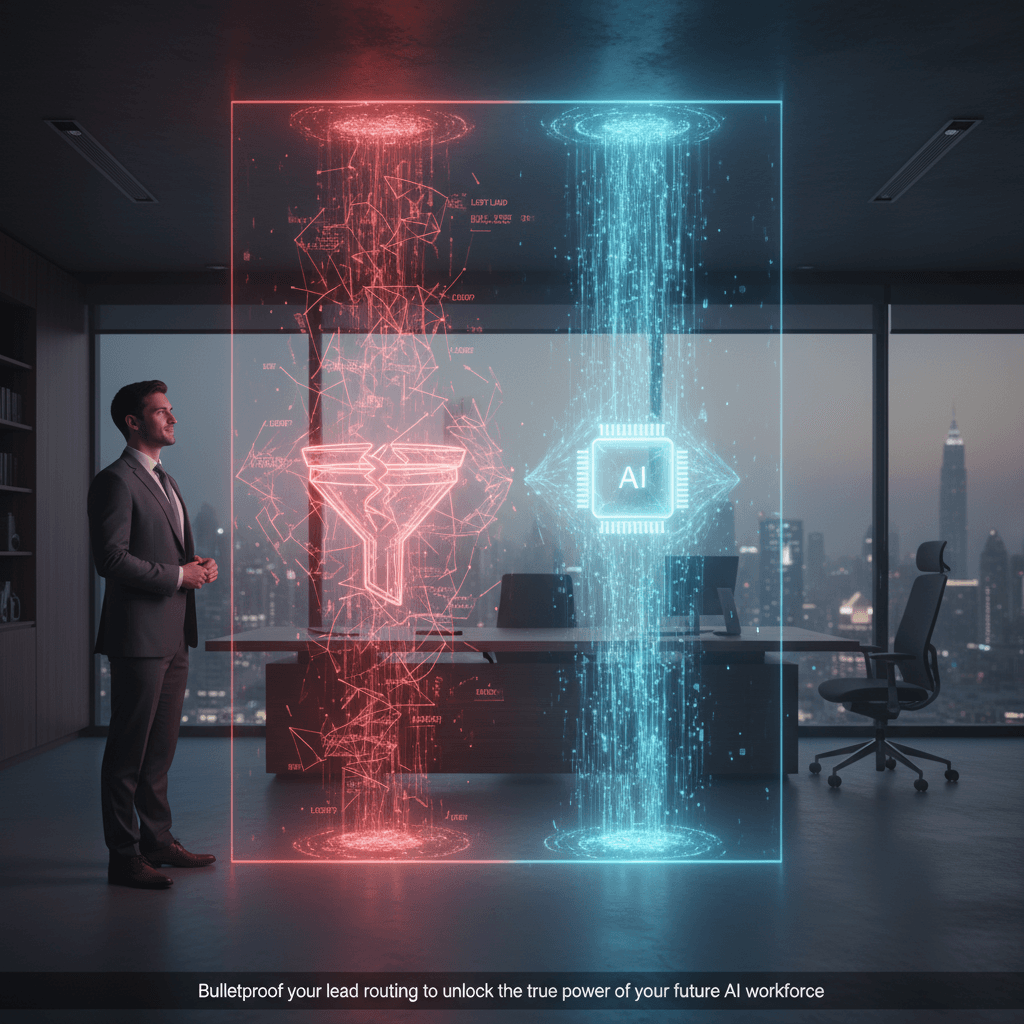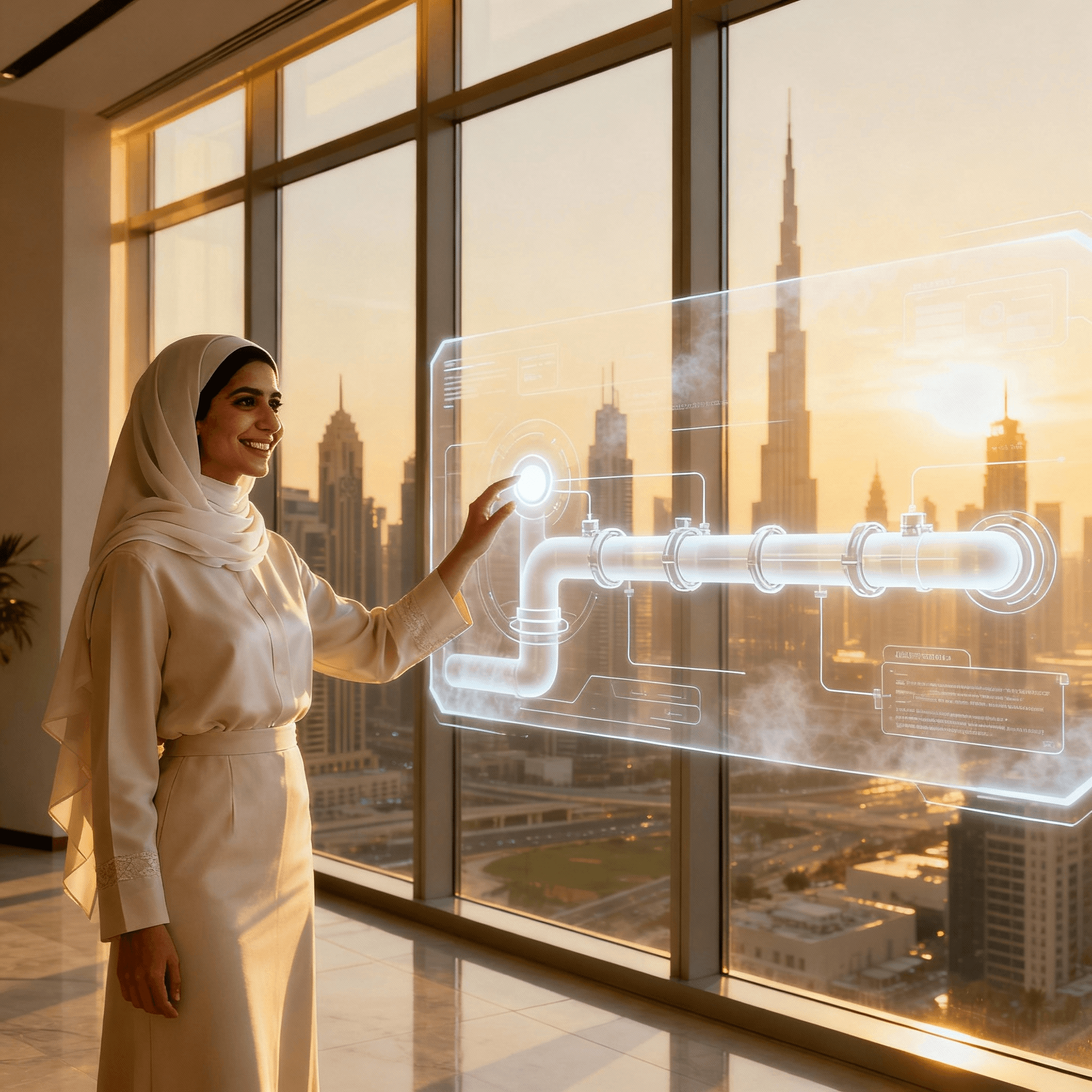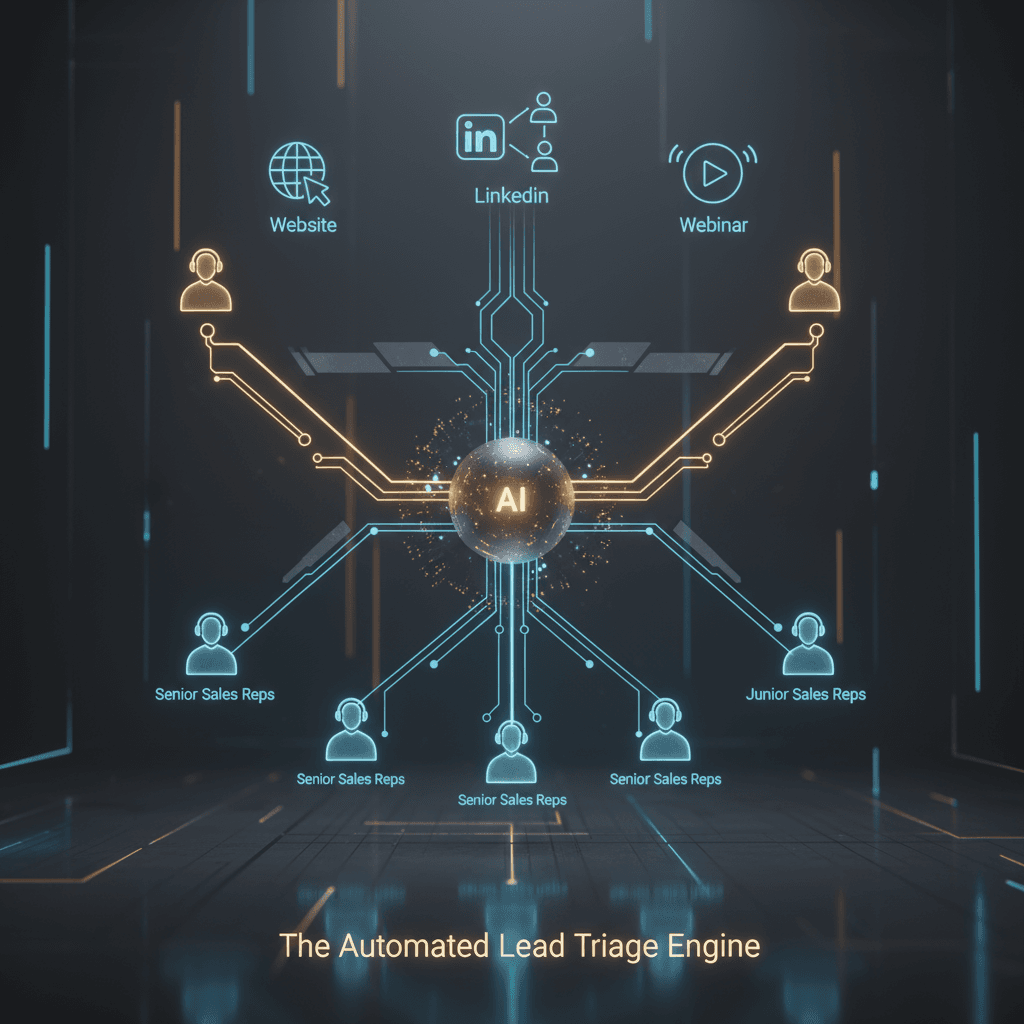The AI Agent Autopsy: 7 Reasons Your AI Sales Agent Isn't Booking Meetings (And a Framework to Fix It)
You launched your AI sales agent expecting a 24/7 meeting-booking machine, but the demo calendar is still painfully empty. Leads are dropping, conversations are going in circles, and your team is starting to doubt the investment. Let's be direct: the AI isn't the problem. The playbook you gave it is.
This isn't about adding a "friendlier personality." This is a diagnostic guide to fix the broken operational wiring that causes modern AI agents to fail. We'll give you a simple framework to find the root cause and the exact steps to turn your underperforming asset into a reliable pipeline-builder.
Key Takeaways
- Stop Guessing, Start Diagnosing: Get a simple 3-part framework (Data, Flow, Dialogue) to systematically find out why your agent is failing to convert prospects.
- Fix the 7 Common Failure Points: We'll cover the specific, tactical mistakes we see every day, from messy knowledge bases to broken human handoff procedures.
- Turn Insight into Action: Learn how to fix these issues with practical examples for your existing tech stack (HubSpot, n8n, Notion).
- Measure What Matters: Shift from vanity metrics to concrete outcomes like qualified leads identified and demos booked. A well-tuned agent can increase demo bookings by over 20% in the first month.
- Build a True AI Operator: Evolve your agent from a simple Q&A bot into an integrated part of your sales process that can triage leads, schedule meetings, and alert your team.
The 3D Framework for AI Agent Diagnosis
Most AI agent failures don't happen because the Large Language Model (LLM) is weak. They happen because the systems feeding the model are flawed. We've distilled the seven most common mistakes into a simple diagnostic framework: Flawed Data, Disconnected Flow, and Dull Dialogue.

Part 1: Flawed Data
Your agent is only as smart as the information you give it. Garbage in, garbage out.
Reason 1: Your Knowledge Base is a Messy Library
- Symptom: The agent hallucinates product features, gives wrong answers, or constantly says, "I'm sorry, I can't answer that" to basic questions.
- Diagnosis: Your knowledge base (e.g., a collection of Notion docs, marketing PDFs, or website pages) is unstructured. The AI can't distinguish between marketing copy and hard product specs. It's trying to find a needle in a haystack of irrelevant information.
- Cure: Treat your knowledge base like an internal SOP. Structure it with clear, unambiguous Q&A pairs, feature tables, and step-by-step instructions. Use headings and formatting to create a clear hierarchy. This isn't about dumping more data in; it's about curating the right data. A clean knowledge source is the foundation for any successful AI workforce.
Reason 2: Your CRM Data is Unreliable
- Symptom: The agent fails to personalize conversations. It asks a known customer for their company name or references an outdated project.
- Diagnosis: Your CRM hygiene is poor. Contact records have missing properties, outdated lead statuses, and inconsistent formatting. The agent is trying to have a smart conversation using bad intelligence.
- Cure: Run a data audit on your HubSpot or Salesforce instance. Use automation to standardize properties, archive stale contacts, and ensure key fields for qualification (like company size, role, or main challenge) are mandatory. A simple workflow can ensure that every time a lead status changes, specific data points are required.
Part 2: Disconnected Flow
A great conversation is useless if it doesn't lead to an action. Disconnected agents are conversational dead-ends.
Reason 3: Your Agent is an Island (No Integrations)
- Symptom: The agent successfully qualifies a hot lead... and then says, "Someone from our team will reach out soon." The lead loses momentum and may go elsewhere.
- Diagnosis: Your agent isn't integrated with your core business tools—your calendar, your CRM, and your team's communication channels.
- Cure: Use an automation platform like n8n or Make.com to build workflows. When an agent qualifies a lead (based on your criteria), it should trigger a webhook that:
- Checks your sales team's calendar for availability.
- Offers the prospect specific time slots directly in the chat.
- Creates the event and updates the contact record in your CRM upon confirmation.
Reason 4: The Human Handoff is Broken
- Symptom: A frustrated user types "speak to a human," and the agent gets stuck in a loop, saying, "I can help with that!" The prospect closes the chat window for good.
- Diagnosis: You haven't built an "escape hatch." There's no defined process for when the agent's confidence score drops or a user explicitly asks for human intervention.
- Cure: Map a clear handoff protocol. Use your conversation design tool (like Voiceflow or Botpress) to detect keywords like "human," "agent," or "talk to someone." This should trigger an automation that instantly sends a high-priority Slack notification to the right sales channel, including the full conversation transcript and a link to the CRM record. Before this fix, one client was losing 15% of qualified leads at this friction point. After implementing an automated handoff, they recovered them all.

Reason 5: You Aren't Reviewing the Tapes
- Symptom: You have no idea why users are ending conversations or what common questions your agent is failing to answer.
- Diagnosis: You are not logging and auditing conversations. You're flying blind, unable to learn from mistakes.
- Cure: Pipe every conversation log into a simple database or a Google Sheet. Dedicate 30 minutes every Friday to review them. Identify patterns: What are the top 3 questions your agent couldn't answer? Where are users dropping off? This log is your single most valuable resource for improving your agent's knowledge base and dialogue flows.
Part 3: Dull Dialogue
If your agent talks like a generic FAQ bot, it will be treated like one.
Reason 6: Your Prompts are Generic and Passive
- Symptom: The agent answers questions accurately but never guides the conversation toward a goal. It waits for the user to lead, which they rarely do.
- Diagnosis: Your system prompt is too basic. You haven't given the agent a clear persona, a primary objective, or rules of engagement.
- Cure: Write a detailed system prompt that acts as a job description. Define its role ("You are a helpful and knowledgeable pre-sales consultant for F&H"), its goal ("Your primary objective is to understand the user's main business challenge and determine if our AI automation services are a good fit"), and its constraints ("Do not discuss specific pricing. Instead, guide them toward booking a demo for a detailed quote.").
Reason 7: The Agent Has No Memory
- Symptom: A user has to repeat their name, company, or problem multiple times within the same conversation.
- Diagnosis: Your agent is stateless. It doesn't retain context from one message to the next, let alone across different sessions.
- Cure: Ensure your conversation platform is configured to maintain session history. Better yet, integrate it with your CRM. Before starting a conversation, the agent should do a quick lookup. If the user is a known contact, it should greet them by name and reference their history. This simple touch—"Welcome back, John! Are you still exploring how to automate your client onboarding?"—can dramatically improve engagement and cut down the time to qualification.
A Checklist to Fix Your AI Sales Agent
Use this table to quickly audit your own AI agent implementation.
| Category | Checkpoint | Action Item |
|---|---|---|
| Data | Knowledge Base Audit | Is your data structured with clear Q&A pairs and tables, not just marketing copy? |
| Data | CRM Hygiene | Are key fields for qualification (e.g., lead status, company size) consistently filled out? |
| Flow | Integration Check | Is your agent connected to your calendar and team communication tools (Slack/Teams)? |
| Flow | Handoff Protocol | Is there an automated workflow for when a user asks for a human? Does it work instantly? |
| Flow | Log Review | Do you have a scheduled process to review conversation logs every single week? |
| Dialogue | Prompt Strength | Does your system prompt define a clear role, goal, and persona for the agent? |
| Dialogue | Conversation Memory | Does the agent remember context within a single session and recognize returning users? |
FAQ: Troubleshooting Your AI Sales Agent
Why do most AI sales agents fail?
They fail for operational reasons, not technical ones. The most common causes are providing them with messy, unstructured data (Flawed Data), failing to connect them to other business systems like calendars or CRMs (Disconnected Flow), and giving them generic instructions that lack a clear goal (Dull Dialogue).
How can you improve AI agent performance quickly?
The fastest way is to start reviewing your conversation logs weekly. This will immediately show you what your agent doesn't know and where users get frustrated. Use these insights to update your knowledge base and refine your dialogue flow for quick wins.
What are the most common problems with AI implementation?
The top three problems are: 1) A "set it and forget it" mindset, with no process for ongoing iteration. 2) A lack of clear, measurable goals (e.g., "book 10 qualified demos per week"). 3) Treating the agent as a standalone tool instead of an integrated part of the sales and marketing workflow. For more on our approach, learn about who we are.
How do you train an AI sales agent effectively?
With modern LLMs, you don't "train" the model itself. You "train" the agent by curating its knowledge base and refining its core instructions (the system prompt). Effective training means giving it clean, structured data and a crystal-clear definition of its job and objectives.
My AI agent is not generating qualified leads. What's wrong?
This is likely a Dialogue problem. Your agent's prompts and goals are probably too passive. It might be waiting for the user to volunteer information. You need to instruct it to proactively ask the key qualifying questions you've defined (e.g., "What is your biggest challenge with X?", "What is your team size?").
How do you measure the success of an AI sales agent?
Focus on business outcomes, not conversation counts. Key metrics include: 1) Number of Qualified Leads Identified, 2) Number of Demos Booked, 3) Conversation-to-Demo Conversion Rate, and 4) Human Handoff Rate (a high rate might indicate problems).
What are the limitations of AI in sales?
AI agents are powerful for top-of-funnel tasks: engaging, qualifying, and scheduling. They are less effective at handling deep emotional nuance, complex negotiations, or building the human-to-human trust required to close large, strategic deals. Their job is to enable your human sales team, not replace it.
Your Next Steps to a High-Performing Agent
Fixing an underperforming AI agent doesn't require a complete overhaul. It requires a targeted, diagnostic approach. Here’s how to start:
- Audit Your Data This Week. Spend one hour reviewing your agent's knowledge base. Is it clean, structured, and unambiguous? Remove marketing fluff and focus on operational clarity.
- Map Your Handoff. Grab a whiteboard and map the exact sequence for when a user needs a human. What system triggers what notification? Who is responsible for responding? Build the automation to make it instant.
- Refine Your Core Prompt. Rewrite your agent's system prompt. Give it a name, a role, a clear objective, and constraints. Shift it from a passive answering machine to a proactive sales consultant.
If you've done these three things and are still stuck, don't waste months trying to fix a broken system. An expert can often diagnose the core issues in a single session and build a roadmap for a fix that delivers results in weeks, not quarters.