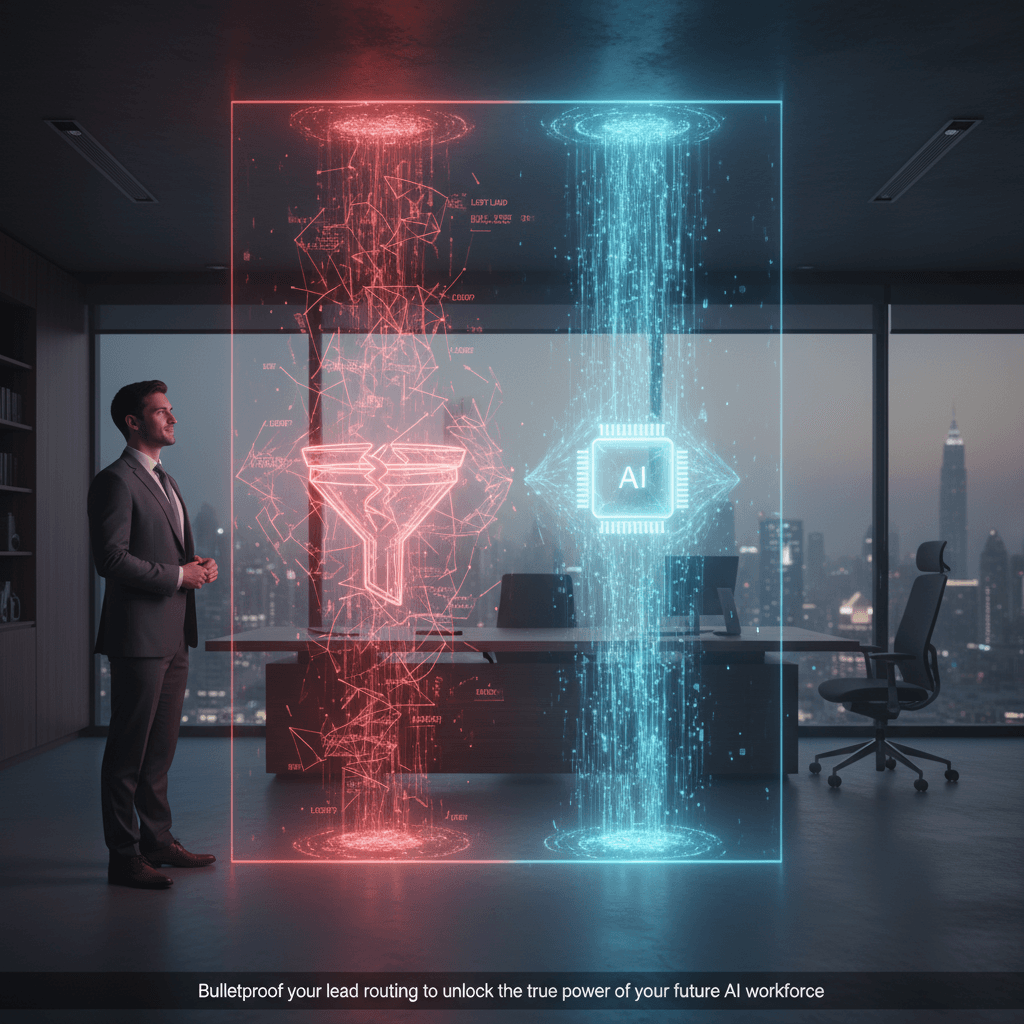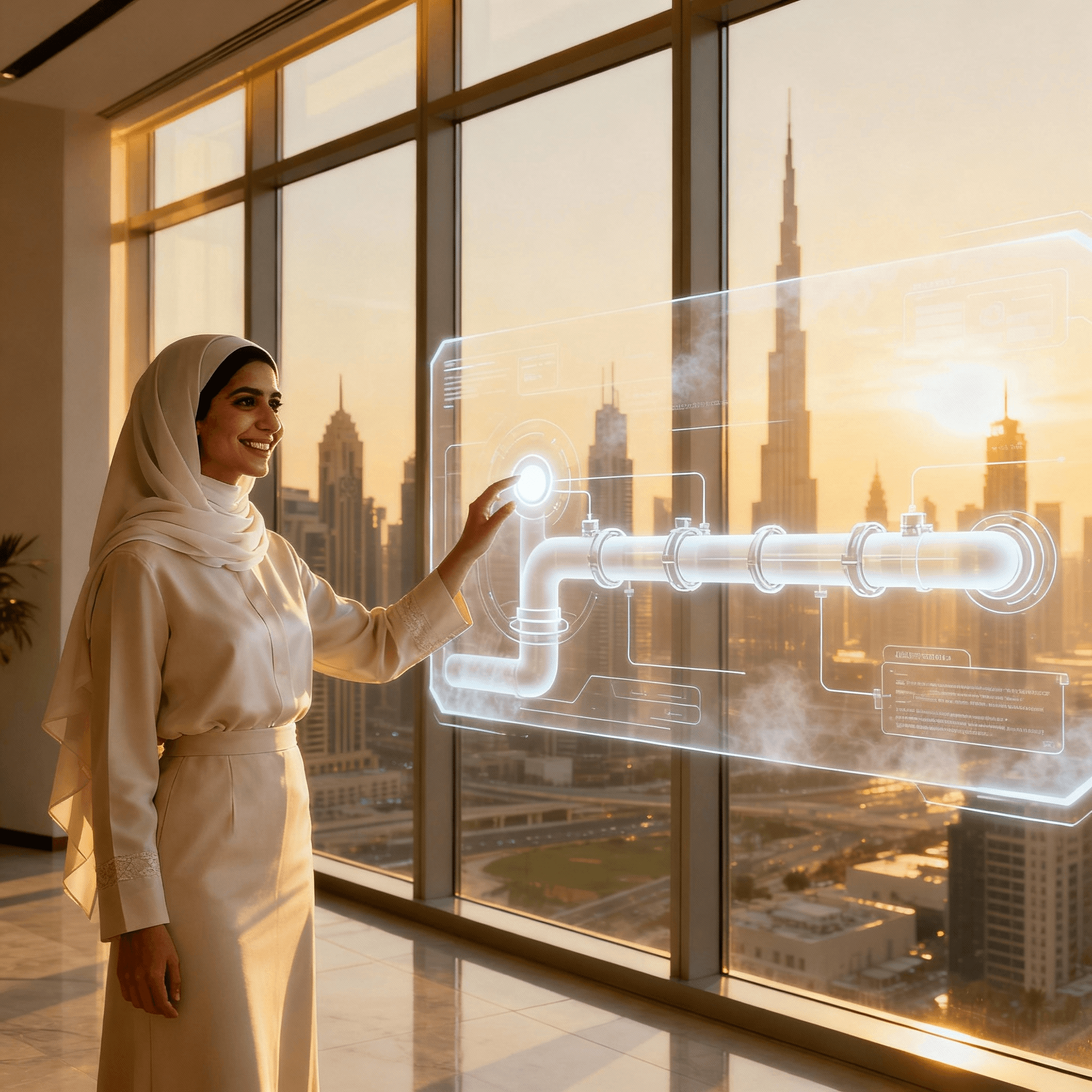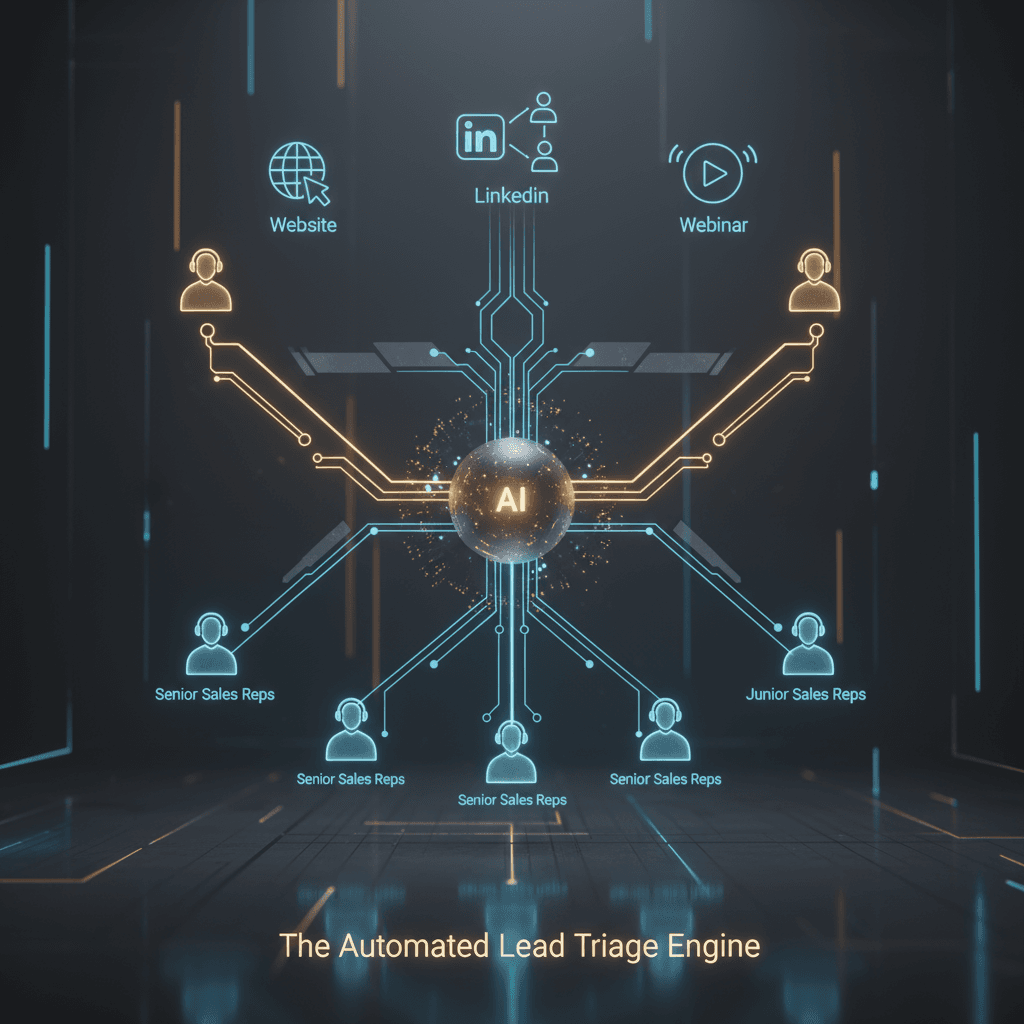The AI Co-Pilot Framework: From Live Demo to Closed Deal in Dubai
Your best sales rep is fumbling through a key demo, unable to recall a specific competitor weakness. Another rep forgets to update the CRM with crucial deal notes, letting a warm lead go cold. This isn't a training issue; it's a tooling issue. Stop guessing and start closing by giving your team an AI co-pilot for every sales call—one that provides real-time answers and automates the admin work that everyone hates.
This framework gives you a step-by-step process to deploy an AI Sales Co-pilot that acts as a real-time assistant, ensuring every conversation moves a deal forward and every important detail lands in your CRM automatically.
Key Takeaways
- A Replicable Framework: Implement our 3-Phase Framework (Pre-Flight, In-Flight, Post-Flight) to structure your AI co-pilot deployment from start to finish.
- Eliminate Manual Data Entry: Get a clear guide to automatically sync meeting summaries, action items, and customer objections directly into specific fields in HubSpot or Salesforce.
- Operate Safely in the UAE: Use our actionable checklist to navigate UAE-specific compliance for call recording consent, protecting your business and respecting client privacy.
- Measure What Matters: Understand how to calculate the ROI of an AI co-pilot through faster rep onboarding, reduced admin time, and a measurable lift in close rates.
The 3-Phase AI Co-Pilot Framework
An AI co-pilot is more than just a fancy transcription service. When implemented correctly, it’s an active participant in the sales process. It listens, understands, and assists. We break the implementation down into three distinct phases to ensure a smooth and successful rollout.

Phase 1: The Pre-Flight Check (Before the Call)
A co-pilot is useless if it walks into the meeting blind. The goal of this phase is to "brief" the AI so it has all the necessary context to be helpful. Before the call even starts, your system should automatically feed the co-pilot with critical data.
Your Pre-Flight Checklist:
- CRM Data Sync: Integrate your co-pilot tool (like Shorts AI or Gong) with your CRM. It should automatically pull the contact's name, company, deal stage, and any notes from previous interactions. This context is key. After all, you've already spent time on automating lead qualification; don't let that data go to waste.
- Load the Playbook: Upload your sales playbook, battle cards, and product documentation into the AI's knowledge base. This allows it to recognize competitor mentions and suggest approved talking points for handling objections.
- Review Past Conversations: If this isn't the first call, the AI should have access to transcripts or notes from previous meetings to identify recurring questions or unresolved issues.
Getting this right turns a generic tool into a specialized member of your AI workforce, armed with your company's unique sales knowledge.
Phase 2: In-Flight Assist (During the Call)
This is where the magic happens. During the live demo or sales call, the AI co-pilot transitions from a data-gatherer to an active assistant. It listens to the conversation in real-time and provides your sales rep with the information they need, exactly when they need it.
Key In-Flight Capabilities:
- Real-Time Battle Cards: When a prospect mentions a competitor, the AI can pop up a "battle card" on the rep's screen with key differentiators and counters. Before: The rep says "let me get back to you on that." After: The rep confidently handles the objection live, increasing their credibility and shortening the sales cycle.
- Keyword Triggers: You can configure triggers for specific keywords. If a prospect says "pricing" or "discount," the AI can display your standard negotiation framework or pricing tiers, ensuring consistency across the team.
- Action Item Detection: The AI identifies when someone says "I'll send you the proposal by Friday" or "Can you connect me with your technical lead?" It flags these as action items for post-call follow-up, so nothing gets missed.
Ready to give your sales team an unfair advantage? Book a 15-minute discovery call to see how we can deploy an AI Co-Pilot for your team in under 3 weeks.
Phase 3: The Post-Flight Sync (After the Call)
Winning the meeting is only half the battle. The other half is ensuring the valuable intelligence gathered is captured, structured, and made actionable in your CRM. This phase automates that process completely.
A well-configured Post-Flight Sync can reduce manual CRM updates by over 40%, freeing up reps to focus on selling. Instead of just dumping a raw transcript into a notes field, we map specific insights to custom CRM properties.
Step-by-Step Post-Flight Automation Framework:
| Data Point from AI Summary | Target CRM Field (HubSpot Example) | Business Outcome |
|---|---|---|
| Detected Action Items | Create New Task (Assigned to rep) | Ensures 100% follow-up on promises. |
| Key Customer Pain Points | Update "Pain Points" custom property | Improves sales forecasting and marketing messaging. |
| Mentioned Competitors | Update "Competitors" multi-select field | Provides clear data on market landscape. |
| Budget & Timeline Confirmed | Update Deal Stage to "Qualified" | Automates pipeline progression. |
| Call Outcome (Positive/Neutral/Negative) | Update "Last Call Sentiment" property | Helps sales managers prioritize coaching. |
This level of structured data automation is achievable using native CRM workflows or more advanced tools. To see how different platforms stack up for these kinds of integrations, you can explore our guide. We at Future & Happiness build these workflows to ensure the AI co-pilot doesn't just record information—it actively improves your entire sales operation.
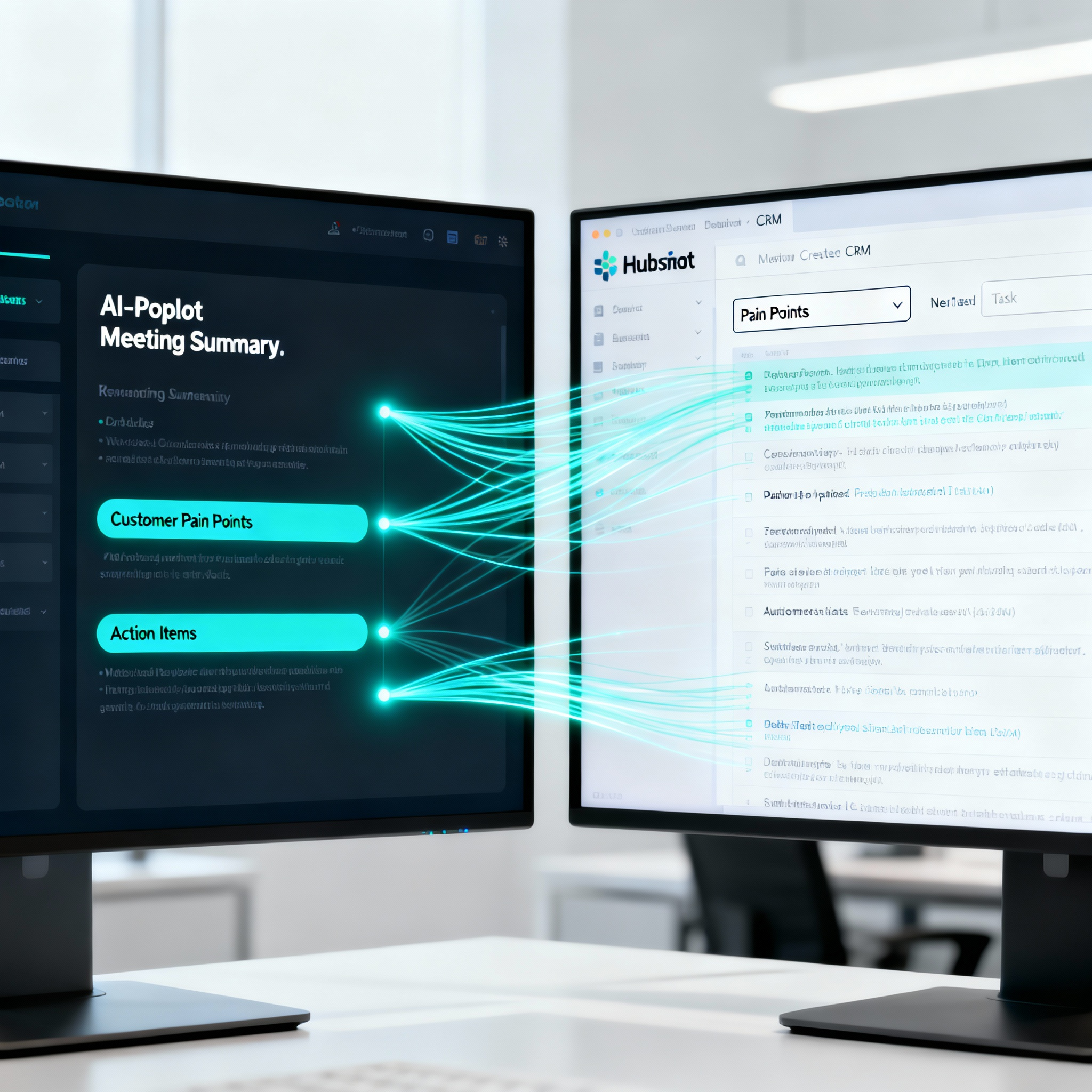
UAE Compliance Checklist for AI Call Recording
Before you hit "record," it's critical to understand the local context in the UAE. While technology makes recording easy, compliance and business etiquette are paramount. Always prioritize transparency with your prospects.
- Obtain Explicit Consent: At the very beginning of the call, you must verbally announce that the call is being recorded for quality and training purposes. For example: "Hi [Prospect Name], just to let you know, we're recording this call to ensure we don't miss any important details. Is that okay with you?"
- Log Consent in the CRM: Once consent is given, log it. Create a custom property in your CRM called "Verbal Consent for Recording Given" and have your automation check this box. This creates an auditable trail.
- Provide an Opt-Out: If the prospect declines, the sales rep must immediately stop the recording and rely on manual notes. Your chosen co-pilot tool should have an easy-to-use "stop" button.
- Data Residency Considerations: Be aware of where your co-pilot provider stores its data. For some industries in the UAE, keeping data within the region is preferred or required. Check with your provider about their server locations.
Frequently Asked Questions (FAQ)
- What is the AI co-pilot for sales?
- An AI co-pilot for sales is a tool that joins your online sales meetings (like Zoom or Teams) to provide real-time assistance. It transcribes the call, pulls up relevant information on the fly, summarizes key points, and automates CRM data entry after the meeting ends.
- How can AI help me in a live sales meeting?
- During a live meeting, it can surface talking points when a competitor is mentioned, provide answers to technical questions from a pre-loaded knowledge base, and identify and flag action items, so your sales rep can focus on the conversation, not on taking notes.
- Is it legal to record and analyze sales calls with AI in the UAE?
- Yes, provided you obtain explicit verbal consent from all parties at the beginning of the call and clearly state the purpose of the recording. It's crucial to document this consent. Always consult with a legal professional for specific advice related to your business.
- How do you automate sales meeting summaries into a CRM?
- You connect your AI co-pilot tool to your CRM (e.g., HubSpot) via a native integration or a tool like Make.com. The AI's summary, which is often structured with labels like "Pain Points" or "Next Steps," is then parsed, and the data is used to update specific fields, create tasks, or even change the deal stage automatically.
- Gong vs. Shorts AI: Which is better for a Dubai-based team?
- Both are excellent tools. Gong is a market leader with very robust conversation intelligence features, ideal for large teams focused on deep analysis. Shorts AI is a strong contender known for its excellent real-time assistance and user-friendly automation workflows. For a Dubai-based team, consider factors like local customer support availability and data residency options.
- How do you train an AI on our company's sales playbook?
- Most modern co-pilot tools have a feature where you can upload documents (PDFs, Word docs, etc.) or paste text into a knowledge base. You would upload your internal playbooks, competitor battle cards, and product FAQs. The AI then uses this information to provide real-time, contextually relevant answers during calls.
- What data should an AI co-pilot sync to HubSpot?
- Focus on actionable data. At a minimum, sync: the full transcript, a concise summary, key pain points, prospect questions, mentioned competitors, and all committed next steps (which should be converted into tasks with due dates).
Your Next Steps to Implementation
Deploying an AI Sales Co-pilot is a concrete project, not a vague strategy. Here’s how to start seeing a return in the next 30 days:
- Audit Your Current Process: For one week, measure how much time your sales team spends on manual note-taking and CRM updates post-call. This is your baseline metric.
- Select a Pilot Tool: Choose one tool (like Fathom, Shorts AI, or Gong) and start with a free trial. Don't roll it out to the whole team yet.
- Run a 2-Week Sprint with One Rep: Onboard your most tech-savvy sales rep. Configure the 3-Phase Framework for them. Focus on getting the Pre-Flight and Post-Flight automation working smoothly.
- Measure and Compare: After the sprint, compare their time-on-task and CRM data quality against the baseline. You’ll quickly see the impact on efficiency and data hygiene, building the case for a team-wide rollout.