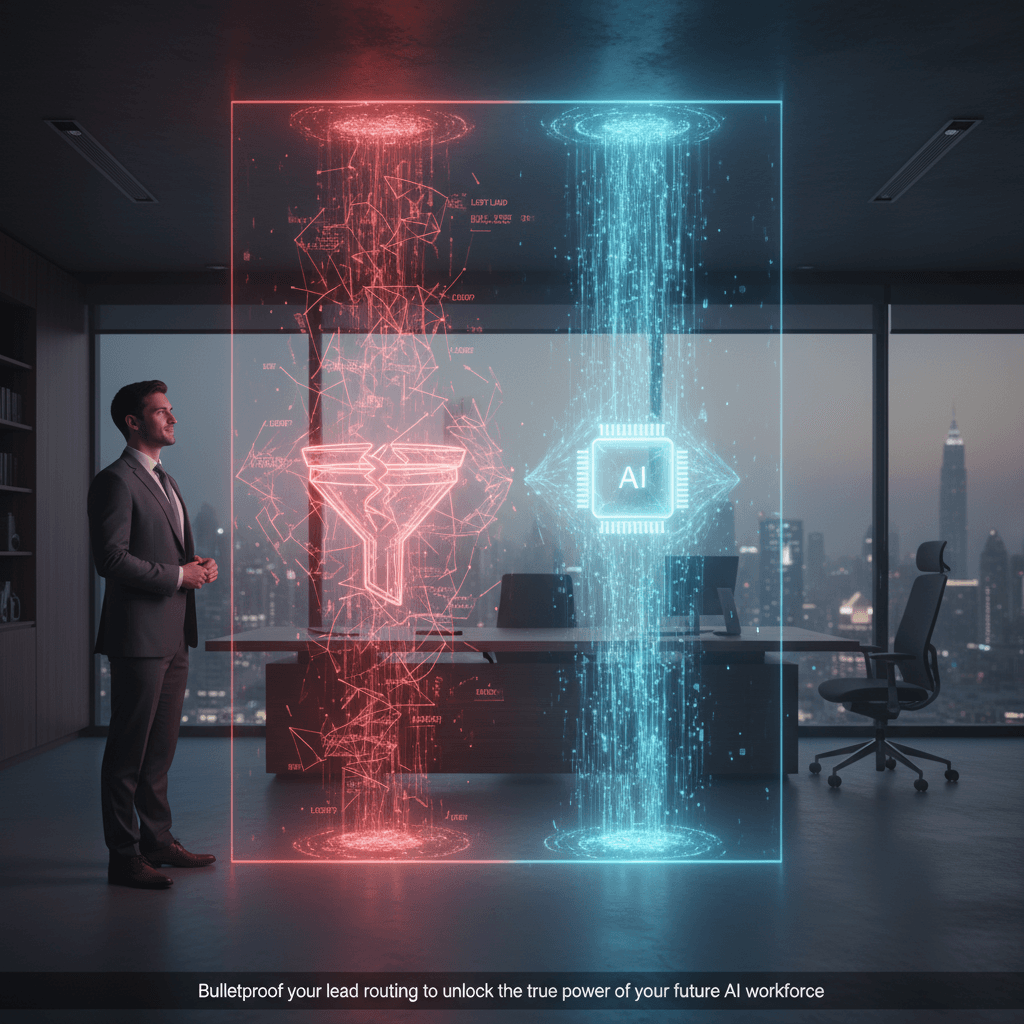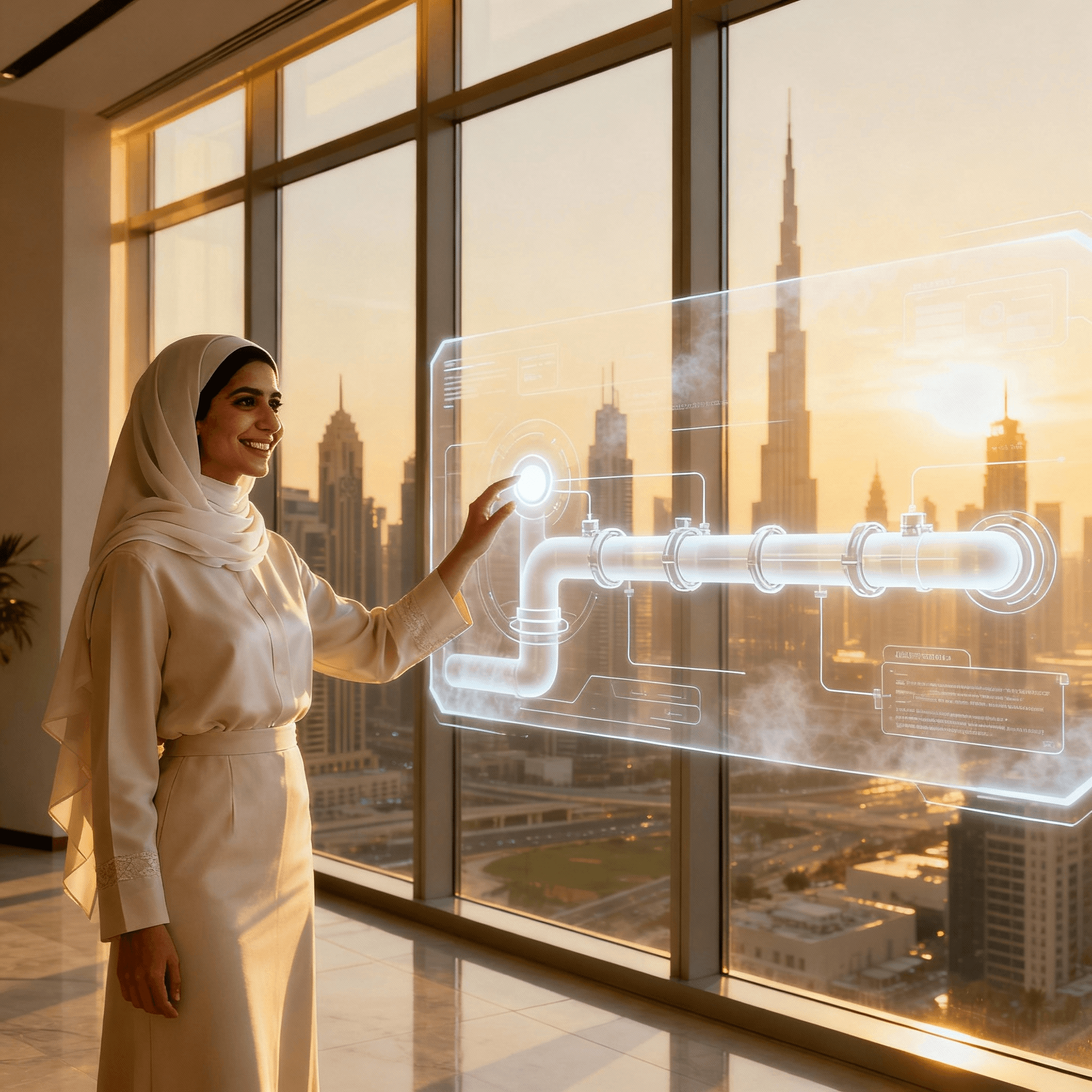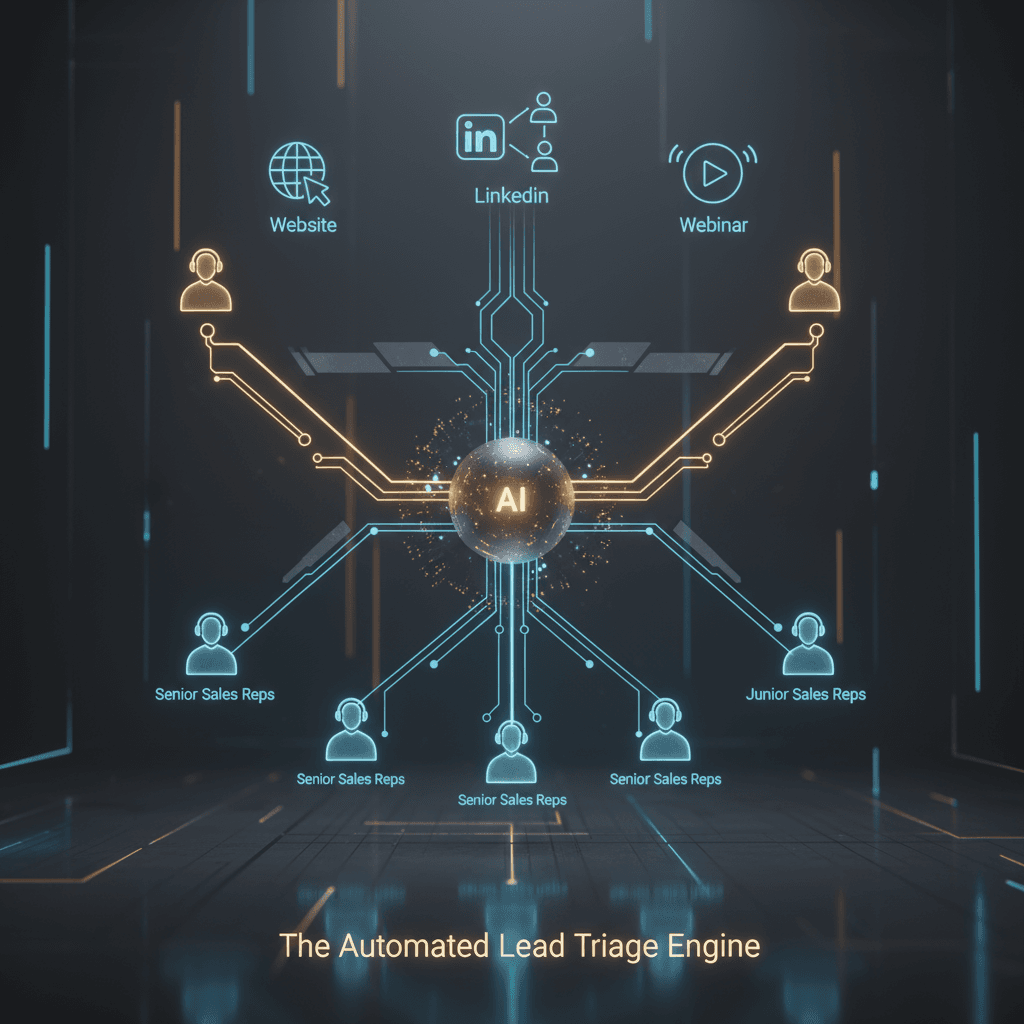The Ultimate AI-to-Human Handoff Playbook: How to Seamlessly Transition Leads from an AI SDR to Your Sales Team in HubSpot
You’ve done the hard part: you built and deployed an AI Sales Development Representative that’s qualifying leads around the clock. But your pipeline isn’t growing. The problem isn’t the AI; it’s the clumsy, disjointed moment a warm lead is passed to your human sales team, causing them to lose momentum and trust. Stop fumbling AI-qualified leads and letting revenue slip through the cracks.
This playbook provides a concrete, step-by-step framework to master the AI-to-human handoff in HubSpot. We'll show you how to wire the process, automate the communication, and ensure your sales team has everything they need to close the deal, turning AI's potential into measurable pipeline lift.
Key Takeaways
- Eliminate Lead Drop-off: Implement a structured handoff process that prevents qualified leads from getting lost between your AI and your sales reps.
- Automate the "Briefing Doc": Use tools like n8n or Make.com to automatically package lead context, conversation summaries, and pain points into a clean notification for your team.
- Increase Sales Velocity: Equip your reps with all the necessary information upfront, so they can skip the redundant discovery questions and get straight to solving the prospect's problem.
- Improve Lead Experience: Create a seamless transition that makes prospects feel understood and valued, rather than being passed from a bot to an uninformed human.
- UAE-Specific Tactics: Learn which channels, like WhatsApp, are most effective for the first human touchpoint in the Dubai market to accelerate engagement.
The Real Cost of a Fumbled Handoff
A broken AI-to-human handoff isn't just a small operational snag—it's a silent killer of ROI. You invest in an AI agent to generate opportunities, but each fumbled pass erodes that investment. The lead, who just had a great, contextual conversation with your AI, is forced to repeat themselves to a sales rep who asks, "So, what can I help you with?" This instantly destroys rapport and momentum.
The result? Frustrated prospects, demotivated sales reps, and a leaky funnel. One of our clients in Dubai implemented this playbook and reduced lead drop-off at the handoff stage by over 35%, which contributed to a 22% increase in demos booked from AI-sourced leads in just 60 days. The fix isn't complicated; it just requires a framework.
Introducing The 4C Handoff Framework™
To create a truly seamless transition, we developed The 4C Handoff Framework™. It’s a simple but powerful model for ensuring information flows perfectly from AI to your sales team, every single time. The four pillars are Context, Container, Channel, and Continuity.

1. Context: The Pre-Handoff Briefing
Your AI SDR's most important job, aside from qualifying, is information gathering. Before the handoff, the AI must capture and structure the critical data your sales rep needs. This isn't just a transcript; it's a structured summary. Your CRM, in this case HubSpot, must be prepared to receive this data. A great way to prepare your CRM is by building a single source of truth for all customer data.
We recommend creating the following custom properties in your HubSpot Contact object:
| HubSpot Property Name | Field Type | Purpose |
|---|---|---|
ai_conversation_summary |
Multi-line text | A 2-3 sentence summary of the conversation written by the AI. |
lead_primary_pain_point |
Single-line text | The core problem the lead expressed. |
lead_key_quote |
Multi-line text | The single most insightful or urgent thing the lead said. |
ai_conversation_transcript_url |
Single-line text | A link to the full conversation log for deeper context if needed. |
handoff_status |
Dropdown select | 'Pending', 'Delivered to Rep', 'First Contact Made' |
When your AI completes a qualification, its final action should be to populate these fields in HubSpot for the relevant contact.
2. Container: The Automated Delivery Package
Once the context is stored in HubSpot, you need a "container" to package it and deliver it to the right sales rep instantly. This is where automation platforms shine. Whether you're using n8n, Zapier, or Make.com, the workflow is similar.
The goal is to trigger a workflow that creates and sends a "digital briefing document" to your sales team's preferred communication tool, like Slack.
Here’s the automation logic:
- Trigger: A lead's `handoff_status` in HubSpot is updated to 'Pending'. (Alternatively, the trigger can be a new meeting booked by the AI via a tool like Cal.com).
- Action 1: Get Contact Data. Pull all the relevant properties from HubSpot, including the new `ai_` fields, contact owner, and company details.
- Action 2: Format a Message. Create a clean, scannable message in Markdown for Slack.
- Action 3: Send to Slack. Post the formatted message in a dedicated channel (e.g., #ai-leads) or as a direct message to the assigned contact owner.
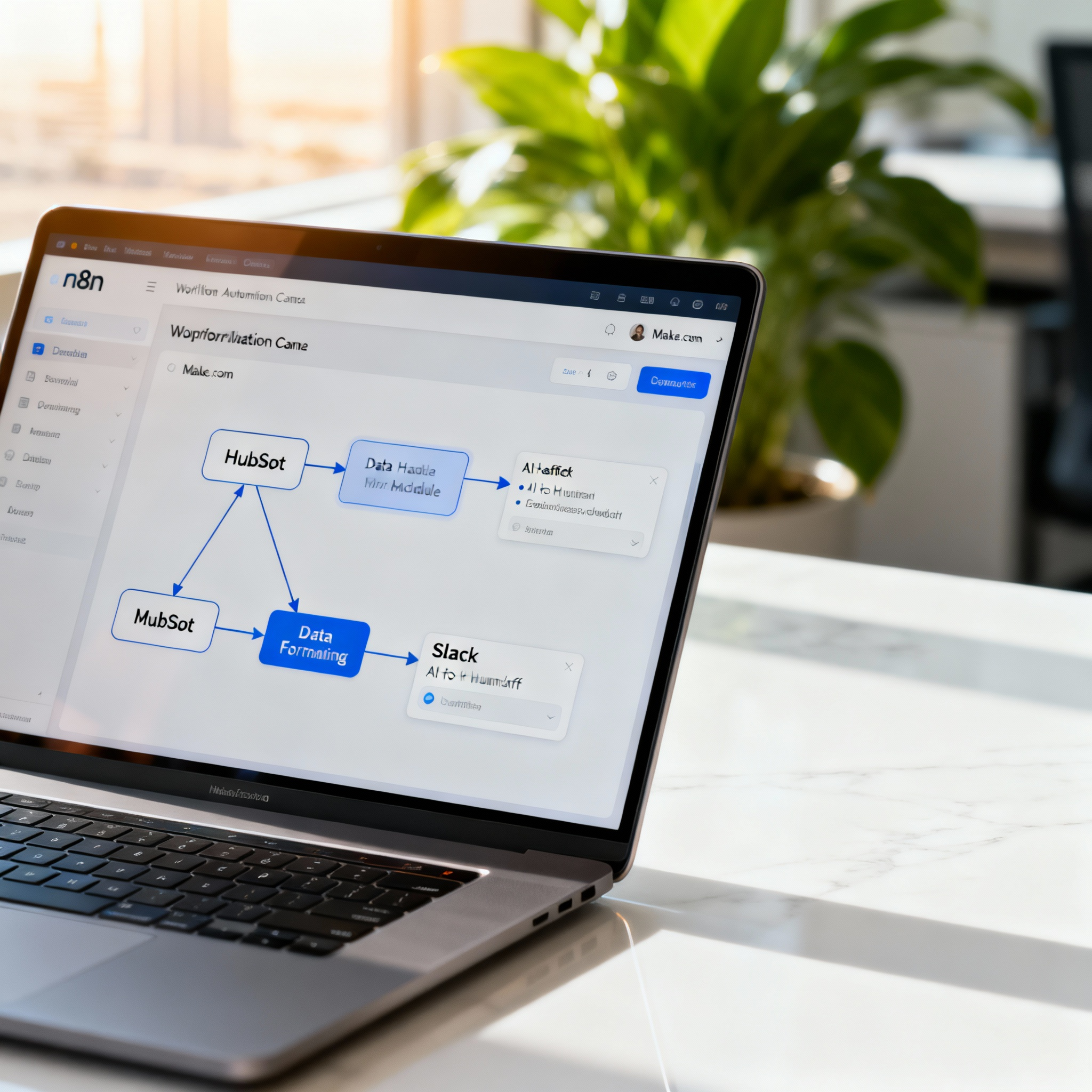
Feeling the friction in your AI-to-human handoff? Book a free 15-minute Handoff Audit and we'll map your exact automation workflow.
3. Channel: Engaging on the Right Platform
The first human touchpoint is critical. In the UAE and wider GCC, an email can often get lost. The fastest and most effective channel for an initial follow-up is often WhatsApp. Your handoff notification should empower the sales rep to immediately engage on the platform where your leads are most responsive.
The briefing doc should contain a direct link to open a WhatsApp chat with the lead. This small detail removes friction and dramatically increases the speed of first contact. For a deeper dive on this, check out our HubSpot-to-WhatsApp automation playbook.

4. Continuity: The First Human Touchpoint
Finally, your sales rep needs to bridge the conversation seamlessly. They must signal to the lead that they are fully briefed and that the conversation is continuing, not restarting. This is all about the opening line.
Weak Opening (restarts conversation):
"Hi Sarah, I see you spoke with our AI. How can I help you?"
Strong Opening (continues conversation):
"Hi Sarah, this is John from Future & Happiness. I've reviewed the notes from your chat with our AI assistant. It sounds like your main challenge is X, and you mentioned Y. I have a few ideas—is now a good time for a quick chat?"
This simple script change validates the prospect's time investment with the AI and immediately positions the sales rep as a helpful, informed expert. If your AI isn't performing as it should, you may need to conduct an AI Agent Autopsy to fix the root cause.
FAQ: AI-to-Human Handoff
- How do you ensure a smooth handoff from AI to a human agent?
- Use the 4C Framework: capture the right Context (pain points, summary), package it in an automated Container (like a Slack alert), choose the right Channel (like WhatsApp in the UAE), and ensure Continuity with smart scripting.
- What information should an AI SDR provide to a salesperson?
- At a minimum: a concise conversation summary, the prospect's primary pain point, a key quote that reveals urgency, and a link to the full transcript. This should all be populated in your CRM automatically.
- How do you write an AI to human handoff script?
- The human's script should acknowledge the AI's prior conversation and directly reference the key pain point identified. Example: "Hi [Name], I'm following up on your chat with our AI. You mentioned you're struggling with [pain point]..."
- What is the best way to notify sales reps of a new AI-qualified lead?
- Instant notifications via a tool they already use, like Slack or Microsoft Teams. The notification should be a formatted "briefing doc" containing all key info and deep links to the CRM record and a WhatsApp chat.
- How do you prevent dropped leads when using an AI sales agent?
- Automation is key. Trigger the handoff notification immediately after the AI qualifies the lead or books a meeting. Assign ownership clearly in the CRM and use status properties to track if the handoff was completed.
- Should the AI or the human send the meeting confirmation?
- The AI should trigger the calendar invite (via a tool like Cal.com) and the initial system confirmation. The human rep should send a brief, personal confirmation via WhatsApp or email an hour later to add a human touch and confirm the agenda.
- How do you measure the quality of an AI-qualified lead?
- Track the conversion rate from "AI-Qualified" to "Demo Completed" or "Pipeline Opportunity Created." If this rate is low, it could indicate a problem with either the AI's qualification criteria or the handoff process itself.
- What's the best CRM setup for managing AI-qualified leads?
- In HubSpot, create a dedicated pipeline stage like "AI-Qualified." Use custom properties (as outlined in this article) to store the AI's context. Build dashboards to track lead flow through this stage and measure handoff success.
Your 3-Step Action Plan
Reading about it is one thing; implementing it is another. Here’s how to get started this week:
- Audit Your HubSpot Properties: Go to your HubSpot settings and create the five custom properties listed in the "Context" section. This will form the foundation of your data capture.
- Map Your First Workflow: Open up n8n or Make.com and build the simple three-step automation: Trigger on HubSpot update, Get Contact data, Send Slack message. Don't perfect it, just build the basic flow.
- Write Your Continuity Script: Collaborate with your top sales rep to draft a 2-3 sentence opening line that follows the "Strong Opening" template. Make it a required part of their process for all AI-sourced leads.
By focusing on these small, actionable steps, you can build a robust handoff process that turns your AI SDR into a true revenue-generating machine. To learn more about our approach, you can read about who we are and what we do.