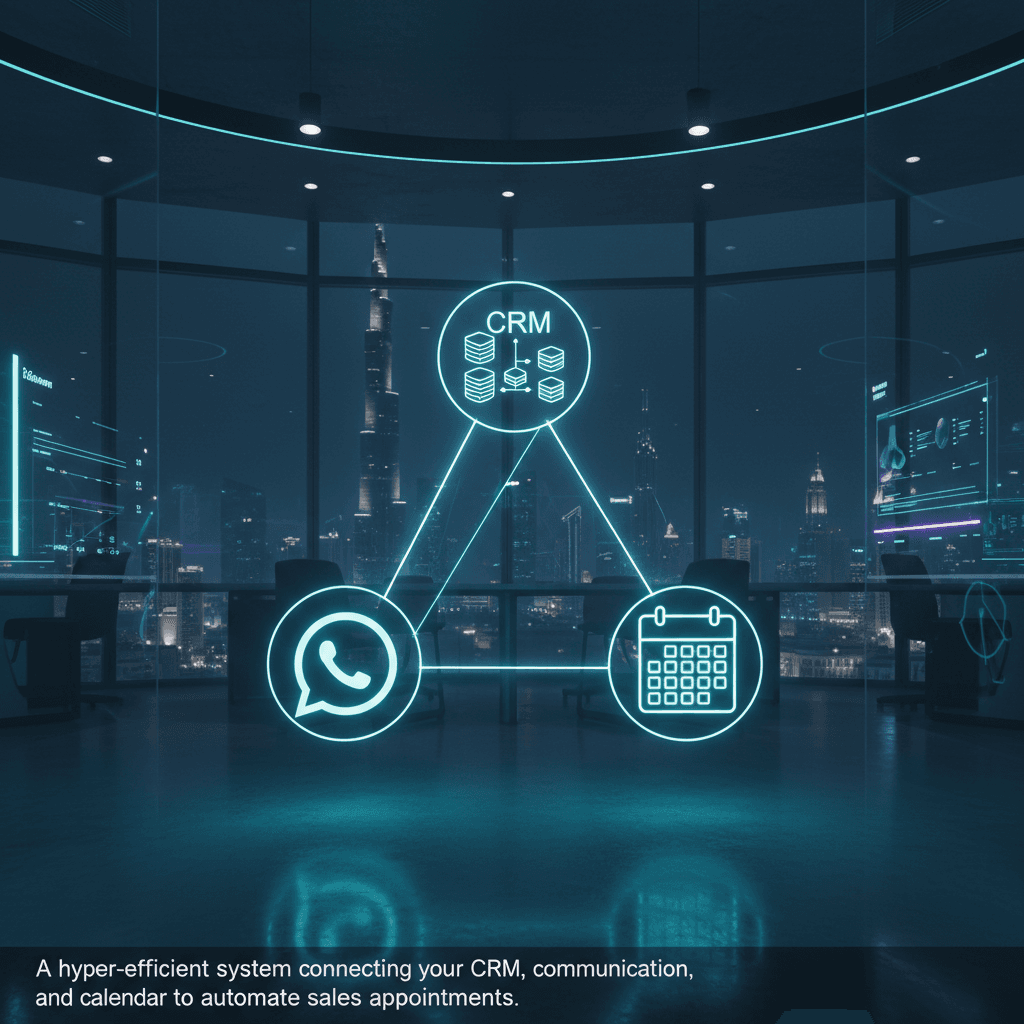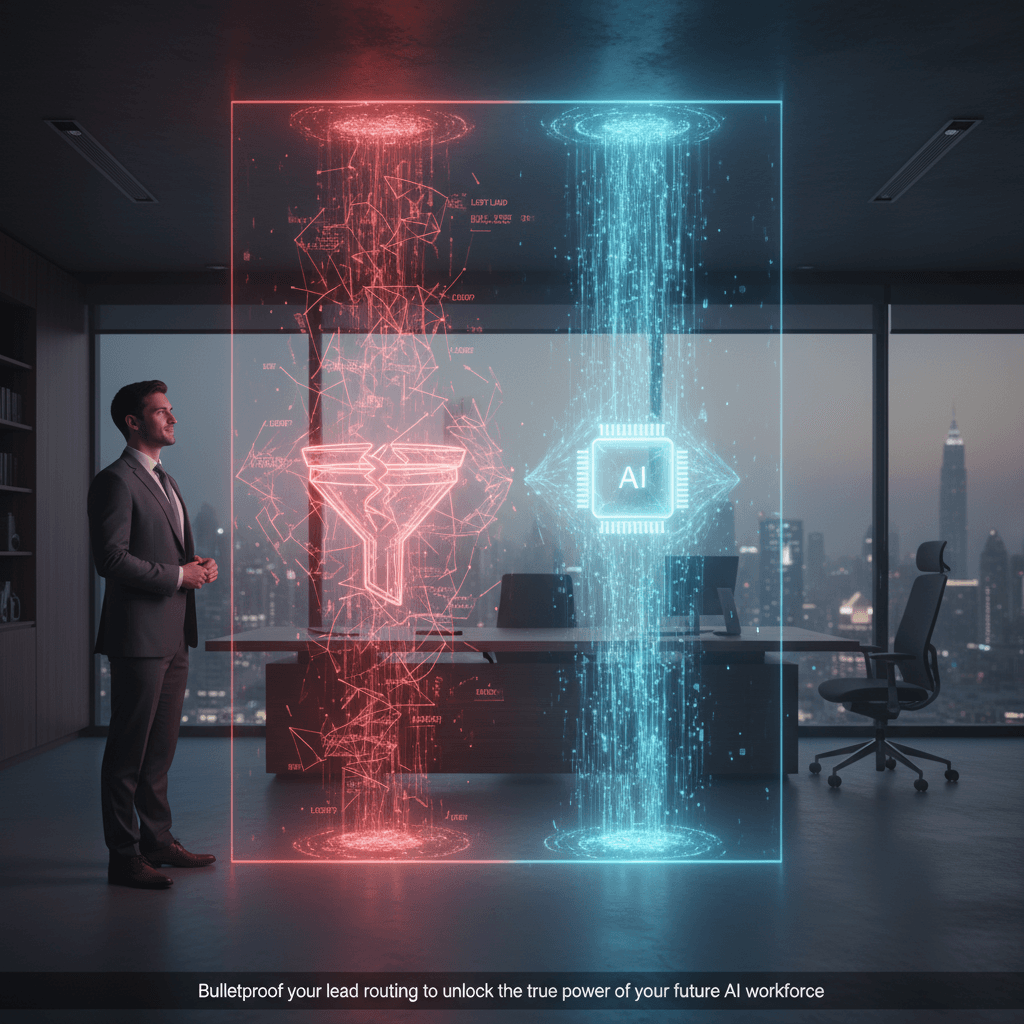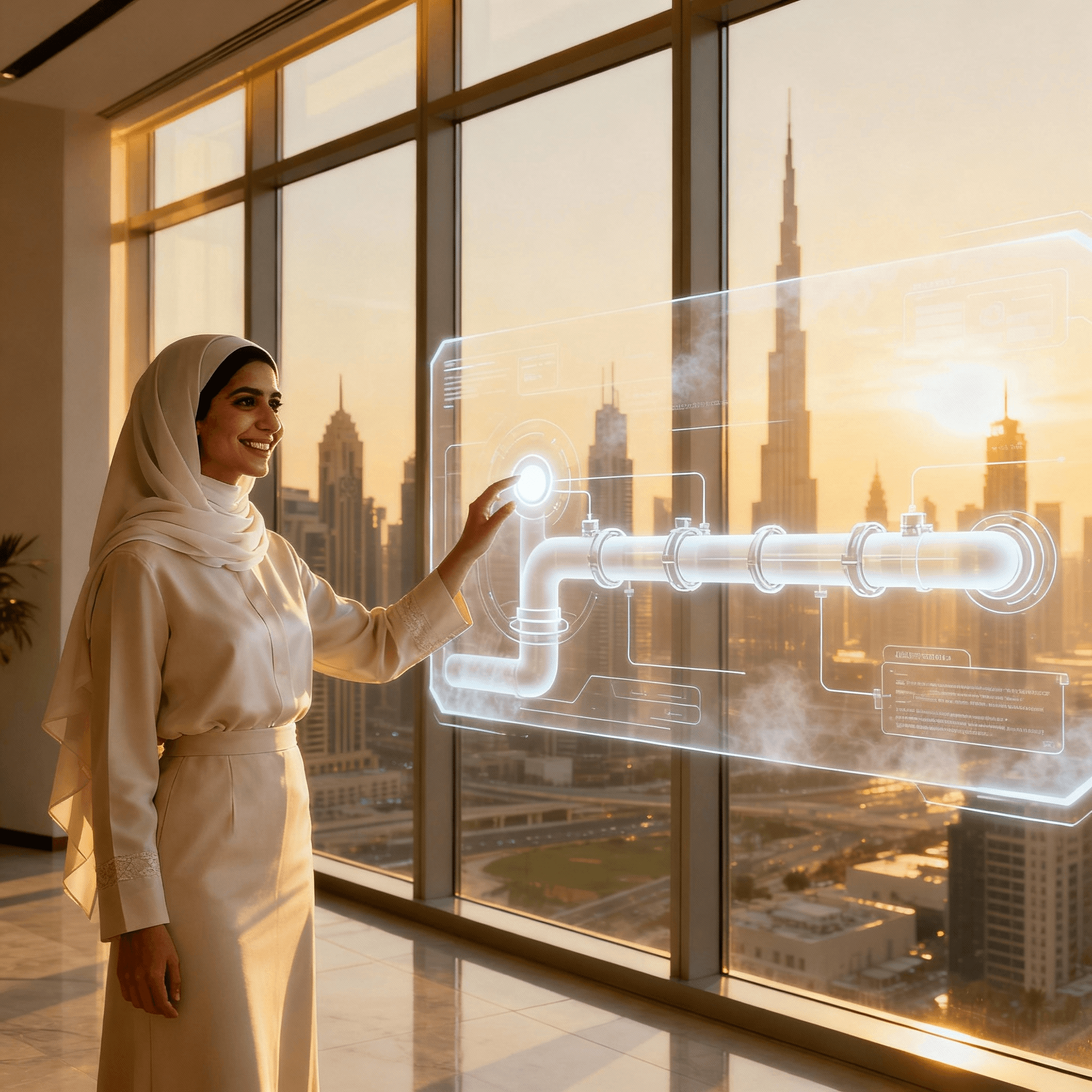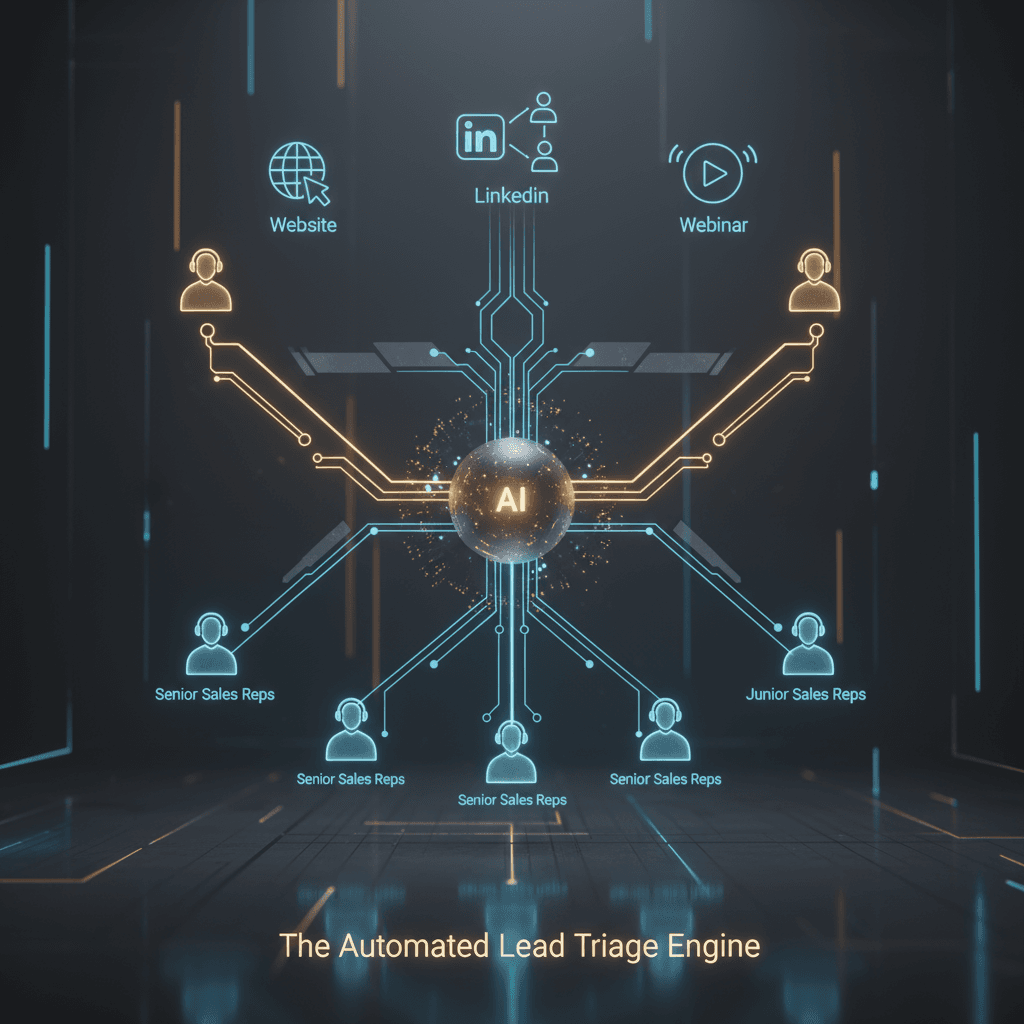From Qualified to Booked: A Step-by-Step Guide to Automating Sales Appointments in the UAE with AI
Stop wasting time in a frustrating loop of "Are you free on Tuesday?" emails. This guide provides a practical framework to connect your CRM to a scheduler using WhatsApp, booking qualified meetings in minutes, not days—all tailored for the UAE market.
Tired of the Scheduling Black Hole?
Your team just qualified a fantastic lead. They're interested, they fit the profile, and the timing is perfect. But now comes the friction: a storm of emails and WhatsApp messages trying to find a 30-minute slot that works for everyone. This back-and-forth drains momentum, introduces delays, and gives your prospect time to cool off. You're not just losing time; you're actively risking the entire opportunity.
Key Takeaways: How Automation Fixes This
- Instant Engagement: Send a personalized booking link via WhatsApp the moment a lead is marked 'Sales Qualified' in your CRM, engaging them while their interest is highest.
- Eliminate Manual Work: Free up your sales team from administrative tasks. We saw one client reduce time spent on scheduling by over 5 hours per rep, per week.
- Reduce No-Shows: Automate reminders and follow-ups through preferred channels like WhatsApp, significantly cutting down on missed meetings.
- Own Your Pipeline Data: Centralize scheduling data in your CRM to accurately track conversion from 'Qualified' to 'Meeting Booked' and identify bottlenecks.
The MENA Meeting Workflow: A 3-Step Framework
Most scheduling guides are generic. They don't account for the UAE's preference for WhatsApp or the need to integrate existing tools seamlessly. This framework solves that. It's a simple, tool-agnostic map for connecting your systems to get meetings booked without human intervention.
The goal is to create a trigger: when a lead's status changes in your CRM, an action sequence begins, delivering a booking link to the prospect on the channel they actually use.

Step 1: The Trigger – Your CRM is the Source of Truth
Everything starts in your Customer Relationship Management (CRM) software, like HubSpot or Salesforce. This is where you track your leads and opportunities.
- Action: Define a clear trigger. The most common is changing a lead's status to "Sales Qualified Lead" (SQL) or moving them to a specific stage in your sales pipeline.
- Before: A sales rep manually copies the lead's contact info, opens their email or WhatsApp, and starts typing a message to schedule a call.
- After: The simple act of changing a dropdown field in the CRM initiates the entire automated booking sequence. This saved a B2B client 8 minutes per qualified lead, which added up to a full day of productivity per month.
Step 2: The Engine – Connecting Your Apps
An automation platform like Make.com or n8n acts as the central nervous system. It listens for the trigger from your CRM and tells other apps what to do next. You're essentially building a small, focused member of your AI workforce dedicated to one job: getting meetings on the calendar.
Your workflow will look like this:
- New Event Trigger: The automation platform detects the "SQL" status change in your CRM.
- Get Lead Data: It pulls the lead's name, phone number, and maybe the assigned sales rep's name from the CRM record.
- Format the Message: It prepares a personalized message. For example: "Hi [Lead Name], thanks for your interest. [Sales Rep Name] is ready to chat. Please pick a time that works for you here: [Booking Link]."
Ready to map this workflow for your business? Book a 15-min demo to see how we can connect your CRM and calendar in under a week.
Step 3: The Action – Delivery via WhatsApp
Why WhatsApp? Because in the UAE and wider MENA region, it's where business gets done. An email with a booking link can get lost, but a WhatsApp message is immediate and has much higher open rates.
- Action: Using the WhatsApp Business API connection in your automation platform, the personalized message and a link from a scheduling tool (like Calendly or Cal.com) are sent directly to the lead's number.
- Best Practice: Ensure your scheduling tool is pre-configured to the right meeting type (e.g., "15-min Discovery Call") and automatically sends calendar invites to both parties once a time is selected. This closes the loop completely.
Frequently Asked Questions (FAQ)
How do I automate my sales schedule?
Start by connecting your CRM (like HubSpot) to a scheduling tool (like Calendly) using an automation platform (like Make.com). Set a trigger, such as a lead status changing to "Qualified," to automatically send a personalized booking link to the lead via WhatsApp or email.
What is the best AI appointment scheduling software?
Tools like Calendly, Chili Piper, and Cal.com are excellent choices. The "best" one depends on your specific needs, such as CRM integration capabilities, round-robin assignments for sales teams, and customization options. We often recommend Cal.com for its open-source flexibility.
How do you send automated booking links to leads?
The most reliable method is to create a workflow in an automation tool. When a lead is updated in your CRM, the automation pulls their contact details and sends a pre-written template containing their unique booking link through the WhatsApp Business API or your email provider.
Can I automate appointment reminders on WhatsApp?
Yes. Most modern scheduling tools have native reminder settings. For more control, you can build custom reminder workflows in Make.com or n8n to send WhatsApp messages 24 hours and 1 hour before a scheduled meeting to reduce no-shows.
How do you reduce no-shows for sales meetings in the UAE?
Besides automated reminders, make the meeting value clear in your booking confirmation. Include a mini-agenda or a question to prime them for the call. Using WhatsApp for reminders is also more effective in the UAE than relying solely on email.
What is the best way to schedule meetings with clients in Dubai?
Respect their time and communication preferences. Send a direct booking link via WhatsApp after initial contact. Offer flexible slots and be mindful of local business hours and prayer times. Avoid open-ended questions like "When are you free?" as it creates unnecessary work for the client.
Your 4-Step Action Plan to Get Started
Thinking about this is one thing, but implementing it is what drives results. Here’s how to begin.
- Audit Your Current Process: Map out every single manual step your team takes from the moment a lead is qualified to when a meeting is confirmed. Identify the biggest time sinks.
- Choose Your Core Tools: Confirm your CRM (e.g., HubSpot), scheduling app (e.g., Calendly), and decide on an automation platform to connect them.
- Build a V1 Workflow: Don't aim for perfection. Start with a simple trigger-and-action sequence for one specific meeting type. Test it internally before rolling it out.
- Measure the Impact: Benchmark your 'Qualified to Booked' conversion rate before and after implementation. Track time saved and the reduction in no-shows.
Automating this critical handoff isn't just about efficiency; it's about maintaining momentum and creating a better experience for your future customers. If you're looking for a partner to help design and build these systems, learn more about who we are and how we help.