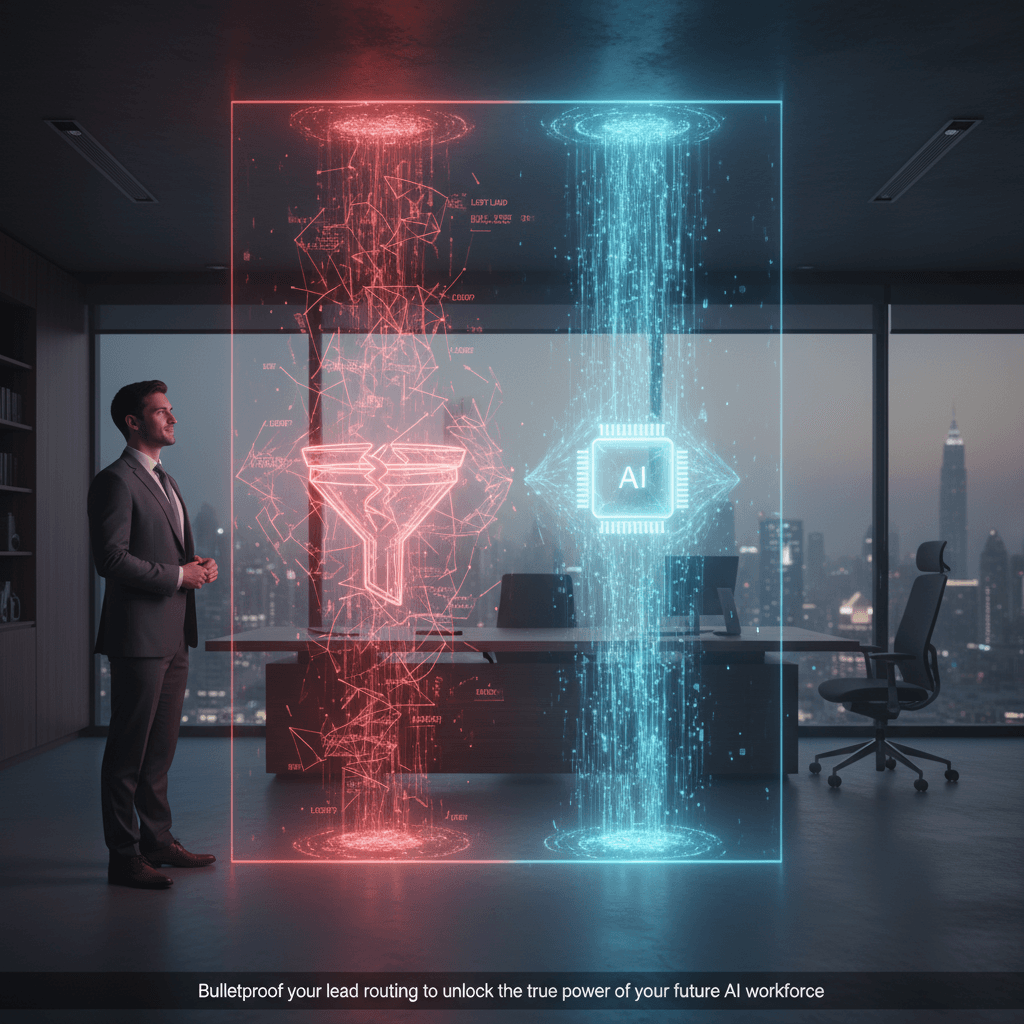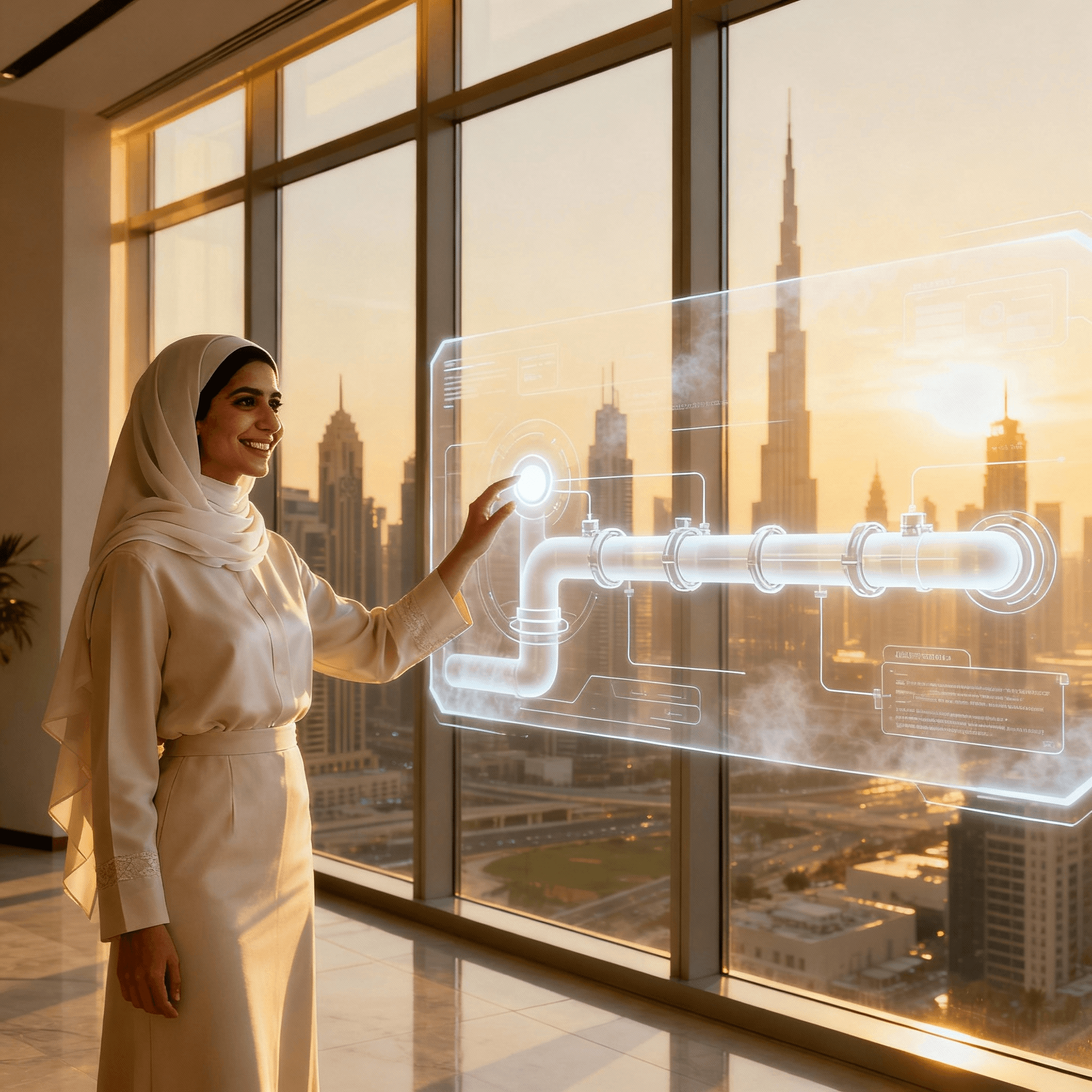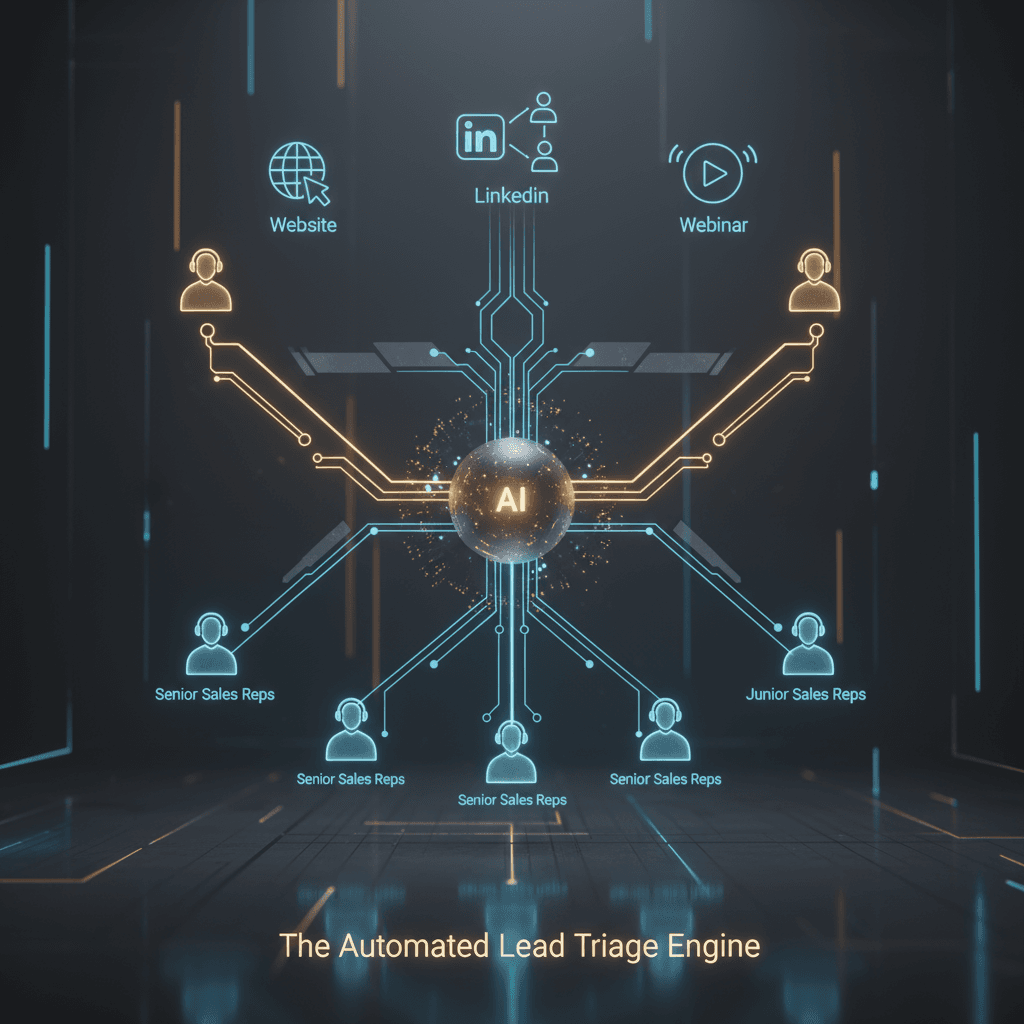How to Use WhatsApp for Sales in the UAE: A No-Nonsense Guide
Stop waiting for email replies. This guide shows you how to integrate WhatsApp into your UAE sales process to shorten sales cycles, increase engagement, and close deals faster—without getting blocked.
Your sales team sends a quote. Days pass. You follow up with an email that lands in a crowded inbox, and the deal stalls. This is a common bottleneck for B2B sales in the UAE, where decision-makers are constantly moving. The fix is to meet them on the platform they already use all day, every day: WhatsApp.
Integrating WhatsApp isn't just about sending messages; it's about building a high-velocity sales channel that cuts through the noise. It’s how you get from initial contact to a signed proposal in hours, not weeks. At Future & Happiness, we help companies build systems to do exactly this.
Key Takeaways: Why WhatsApp Sales Works in the UAE
- Immediate Engagement: Cut your average lead response time from hours to under 5 minutes. One of our clients saw a 45% increase in qualified demos just by making the first contact via WhatsApp instead of email.
- Higher Open & Reply Rates: Messages on WhatsApp have significantly higher visibility compared to emails, leading to quicker decisions and feedback.
- Direct Access to Decision-Makers: Securely share proposals, pricing, and payment links directly with founders and managers on the platform they trust.
- Streamlined Follow-ups: Automate reminders and check-ins without sounding robotic, keeping your pipeline warm and moving forward.
- TDRA Compliance Friendly: When used correctly, the WhatsApp Business Platform provides the tools to engage customers while respecting UAE data and communication regulations.
The 5-Step Framework to Launch Your WhatsApp Sales Channel
Moving from theory to practice requires a clear plan. Follow these five steps to wire WhatsApp into your sales operations for immediate results.

Step 1: Choose Your Platform (Business App vs. API)
First, decide which tool is right for your scale. Don't overcomplicate it.
- WhatsApp Business App: Perfect for solo founders or small teams (1-3 users). It’s free, lets you set up a business profile, create quick replies, and label chats (e.g., "New Lead," "Quote Sent"). You manage it directly from one or two phones.
- WhatsApp Business Platform (API): Essential for teams of 4 or more, or if you need automation. The API allows you to connect WhatsApp to your CRM, enabling multiple agents to manage conversations from a central dashboard and deploy chatbots. This is the foundation for scaling.
Our recommendation: Start with the free Business App. Once you hit five or more high-value leads a day, migrate to the API to avoid dropping conversations.
Step 2: Triage and Qualify Leads Instantly
The first 5 minutes after a lead shows interest are critical. A slow response kills momentum. This is where you can see a dramatic before-and-after transformation.
- Before: A "Contact Us" form sends an email. Your team responds 3 hours later. The lead has already checked out two competitors.
- After: The form submission triggers an automated WhatsApp message: "Hi [Name], thanks for your interest in [Product]. Are you free for a quick 5-min call in the next hour to discuss?" This simple change helped a Dubai-based SaaS company increase demo bookings by 22% in 30 days.
This initial triage doesn't need to be complex. The goal is to confirm interest and book the next step immediately.
Step 3: Engage with a Clear, Non-Spammy Script
Your opening message determines if you get a reply or a block. Always lead with context and value. Never open with a generic "Hello."
Sample Opening Script:
"Hi [Name], this is [Your Name] from [Your Company]. You just downloaded our pricing guide, and I wanted to introduce myself personally. I can answer any specific questions you have right here. Is now a good time?"
This works because it's contextual, personal, and respectful of their time. It positions you as a helpful expert, not an aggressive salesperson.
Ready to Automate Your Lead Response?
An AI agent can handle 80% of initial lead qualification and booking on WhatsApp, 24/7. Book a 15-min demo to map your first agent in 2–3 weeks.
Step 4: Nurture with High-Value Broadcasts
Standard email newsletters get low engagement. Use WhatsApp Broadcasts to share targeted, high-value content with opted-in contacts. The key is to avoid marketing fluff.
Broadcast Ideas That Work:
- Case Study Snippets: "Just helped a client in JLT reduce their operating costs by 15%. Here’s the one-page summary."
- Exclusive Event Invites: "We're hosting a small roundtable for founders next week at DIFC. We have 3 spots left. Interested?"
- Quick Tips: A short, useful insight relevant to your prospects' business.
Always end with a question to encourage a reply. This keeps the channel conversational, not just a one-way announcement board. For more on this, see our guide on how to build an AI workforce to manage these interactions.
Step 5: Close the Deal in the Chat
Why move to email to send the final proposal? Keep the momentum on WhatsApp. You can send PDF quotes, contracts (via secure e-signature links), and payment links directly in the chat. This condenses the final step of the sales cycle from days into minutes.
Once the deal is done, the same channel becomes your onboarding and support hub, creating a seamless customer experience.

Frequently Asked Questions (FAQ)
1. Is using WhatsApp for sales legal in the UAE?
Yes, provided you comply with regulations from the Telecommunications and Digital Government Regulatory Authority (TDRA). This means you must have consent from users before messaging them (e.g., they fill out a form on your site). Never use lists of purchased numbers. The WhatsApp Business Platform has built-in features to help manage opt-ins.
2. What's the difference between a normal WhatsApp number and a Business number?
A WhatsApp Business account provides features like a verified business profile, catalogue to display products, quick replies for common questions, and labels to organize chats. It signals to customers that they are communicating with an official business entity, not a personal account.
3. Can I use a single WhatsApp Business number with my whole team?
With the free Business App, you can link up to four devices to one number, but it's not a true multi-agent solution. For a full team, you need the WhatsApp Business Platform (API), which allows unlimited agents to access conversations through a unified inbox or CRM integration.
4. How much does the WhatsApp Business API cost?
Pricing is conversation-based. Meta charges a small fee per 24-hour conversation window, which varies by country. The first 1,000 service conversations each month are free. On top of that, you'll pay for the Business Solution Provider (BSP) platform that gives you access to the API.
5. What’s the best way to get a customer's consent to message them?
The easiest way is to add a checkbox on your website's contact, demo request, or lead magnet forms. Something like, "Receive a faster response via WhatsApp?" with the phone number field. This creates a clear, user-initiated opt-in.
6. How do I avoid getting my number blocked or reported as spam?
Only message users who have opted in. Always provide immediate value and context in your first message. Make it easy for them to opt out. High block rates will get your account flagged by Meta, so prioritize quality over quantity.
7. Can I automate the entire sales process on WhatsApp?
You can automate significant parts of it, especially top-of-funnel activities like lead qualification, appointment booking, and answering FAQs. The closing stages often benefit from human interaction, but an AI agent can handle the initial 80% of the work, freeing up your sales team to focus on high-value conversations.
Your Next Steps to Get Started
Putting this into action is simpler than it seems. Here’s your plan for the next week:
- Download the App: Install the WhatsApp Business App on a dedicated company phone today.
- Build Your Profile: Complete your business profile with your address, business hours, and a link to your website.
- Create 3 Quick Replies: Write templates for your most common questions: your opener, a link to your pricing, and a link to your calendar to book a meeting.
- Update Your Website: Add a "Click to Chat" WhatsApp button to your website to make it easy for new leads to start a conversation.
- Track Everything: For the first 30 days, measure your response time and the number of conversations that convert to a booked demo. The data will speak for itself.
Explore more articles on sales and automation on our blog.